Graphics Programs Reference
In-Depth Information
Figure 3-58
The edges selected
Figure 3-59
Scaling the selected edges
17. Press F1; the Perspective viewport is maximized. Choose the
Polygons
tool from the
Modes Palette;
Cube
is displayed in the polygon mode. Select the polygons of
Cube
us-
ing the 9 key, as shown in Figure 3-60.
18. Right-click on the selected polygons of
Computer mouse
; a shortcut menu is displayed.
Choose
Extrude
from the shortcut menu; the
Extrude
tool settings are displayed in the
Attribute Manager. In the
Extrude
tool settings area, specify the value
10
in the
Offset
spinner and then press ENTER; the selected polygons of
Computer mouse
are extruded,
as shown in Figure 3-61.
Figure 3-60
The polygons to be selected
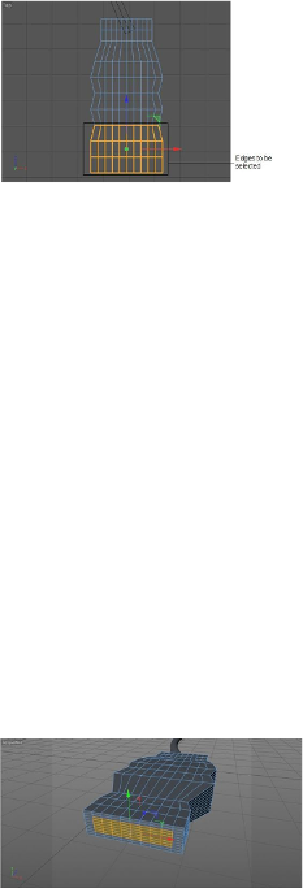
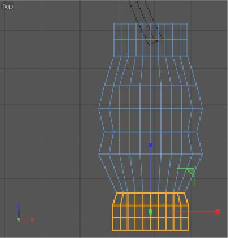
Search WWH ::

Custom Search