Graphics Programs Reference
In-Depth Information
Creating the Bottom of the Mouse
In this section, you will create the bottom of
Computer mouse
.
1. Choose
Cameras
in Menu in editor view in the Perspective viewport; a flyout is dis-
played. Choose
Bottom
from the flyout; the Bottom viewport is displayed.
2. Select the
Computer mouse
in the Object Manager. Make sure the
Polygons
tool is
chosen from the Modes Palette; the
Computer mouse
is displayed in the polygon mode.
Make sure the
Live Selection
tool is chosen. In the Attribute Manager, choose the
Op-
tions
button; the
Options
area is displayed. In this area, make sure the
Only Select Vis-
ible Elements
check box is selected. Select the polygons of
Computer mouse
, as shown
in Figure 3-52.
Figure 3-51
The Scroll wheel placed on Computer mouse
Figure 3-52
The selected polygons of Computer mouse
3. In the Bottom viewport, right-click on the selected polygons of
Computer mouse
; a short-
cut menu is displayed. Choose
Extrude Inner
from the shortcut menu; the
Extrude In-
ner
tool settings are displayed in the Attribute Manager. Choose the
Options
button;
the
Options
area is displayed. Specify the value
3
in the
Offset
spinner and then press
ENTER; the selected polygons of the
Computer mouse
are extruded.
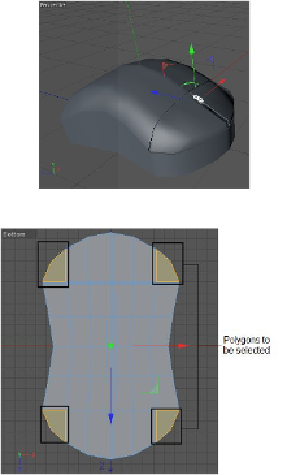
Search WWH ::

Custom Search