Graphics Programs Reference
In-Depth Information
Figure 3-41
The selected edge loop of Computer mouse
Figure 3-42
A new edge added to Computer mouse
5. Choose the
Live Selection
tool from the Command Palette and then choose the
Polygons
tool from the Modes Palette; the
Computer mouse
is displayed in the polygon mode. In
the Attribute Manager, choose the
Options
button; the
Options
area is displayed. In this
area, select the
Only Select Visible Elements
check box, if not already selected. Next,
using the
Live Selection
tool, select the polygons of
Computer mouse
in the Perspective
viewport, as shown in Figure 3-44.
Figure 3-43
A new edge added to Computer mouse
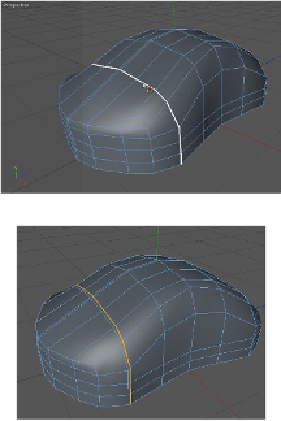

Search WWH ::

Custom Search