Graphics Programs Reference
In-Depth Information
Figure 3-36
Scaling the points of Computer mouse
Figure 3-37
Moving the selected points in the Right viewport
37. Select the bottom points of
Computer mouse
using the 9 key, refer to Figure 3-38. Next,
invoke the
Scale
tool and scale the selected points to get a straight line in the Right view-
port, as shown in Figure 3-38.
Figure 3-38
Scaling the points of Computer mouse
Creating the Left-Click and Right-Click Buttons of the Mouse
In this section, you will create the left-click and the right-click buttons of
Computer mouse
.
1. Press F1; the Perspective viewport is maximized. Choose the
Edges
tool from the Modes
Palette; the
Computer mouse
is displayed in the edge mode.
2. Right-click in the empty area of the Perspective viewport; a shortcut menu is displayed.
Choose
Knife
from the shortcut menu; the
Knife
tool settings are displayed in the At-
tribute Manager. In the
Options
area, select
Loop
from the
Mode
drop-down list.
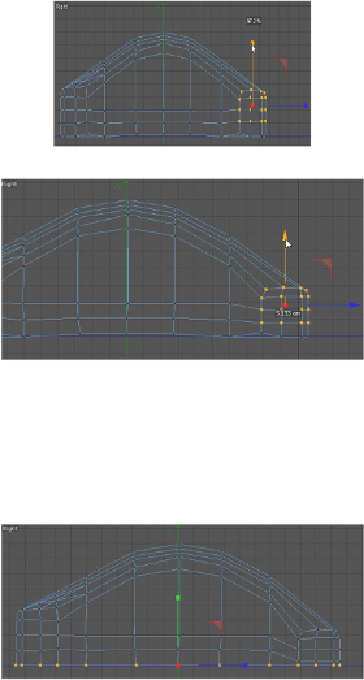
Search WWH ::

Custom Search