Graphics Programs Reference
In-Depth Information
Figure 3-25
The selected points of Computer mouse
Figure 3-26
Moving the selected points of Computer mouse
26. Select the points of
Computer mouse
using the 9 and SHIFT keys, as shown in Figure
3-27. Next, move the selected points upward in the Front viewport, as shown in Figure
3-28.
Figure 3-27
The points to be selected

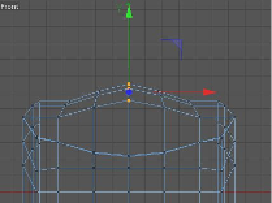

Search WWH ::

Custom Search