Graphics Programs Reference
In-Depth Information
Figure 3-12
Scaling the selected points of Computer mouse
16. Press F3; the Right viewport is maximized. Invoke the
Live Selection
tool from the
Command Palette. In the Attribute Manager, make sure the
Options
button is chosen. In
the
Options
area, make sure that the
Only Select Visible Elements
check box is cleared.
17. Using the
Live Selection
tool, select the center points of
Computer mouse
in the Right
viewport, as shown in Figure 3-13. Next, move the selected points upward in the Right
viewport, as shown in Figure 3-14.
Figure 3-13
The points to be selected
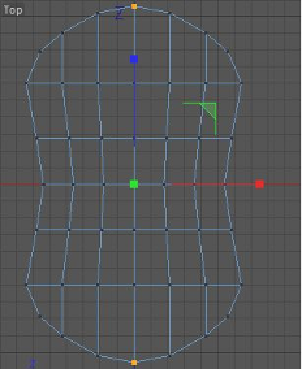

Search WWH ::

Custom Search