Graphics Programs Reference
In-Depth Information
Figure 2-70
The handle of the hand bag created
Figure 2-71
The changed shape of the cursor in the Object Manager
8. Make sure that
Lathe.1
is selected in the Object Manager and the
Coord
button is
chosen in the Object Manager. In the
Coordinates
area of Attribute Manager, enter
282.25
in the
P . Z
spinner.
Creating Text on the Hand Bag
In this section, you will create text on the hand bag using the
Extrude
tool.
1. Press and hold the left mouse button on the
Freehand
tool in the Command Palette; a
flyout is displayed. Choose the
Text
tool from the flyout;
Text
is created in the Perspect-
ive viewport and added to the Object Manager.
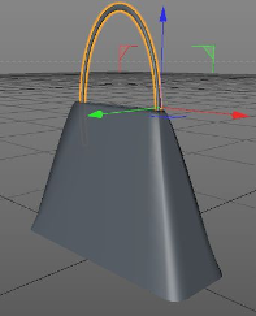
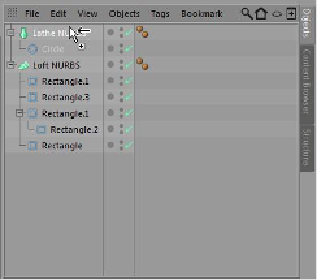
Search WWH ::

Custom Search