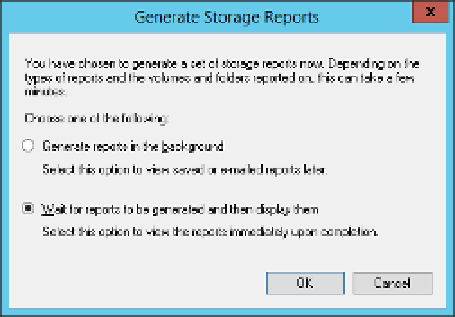Information Technology Reference
In-Depth Information
To generate a Files By Owner report of all the MP3 files on a server, select Storage Reports
Management in the console tree and then click Generate Reports Now to open the Storage
Reports Task Properties dialog box. Select Files By Owner in the Select Reports To Gener-
ate, and then click Edit Parameters. Enter *.mp3 into the Include Only Files Matching The
Following File Name Pattern box, as shown in Figure 2-25.
FIGURE 2-25
The Report Parameters dialog box
When you run reports interactively, as opposed to as a scheduled task, you can choose to
have the report open as soon as it finishes, as shown in Figure 2-26.
FIGURE 2-26
The Generate Storage Reports dialog box