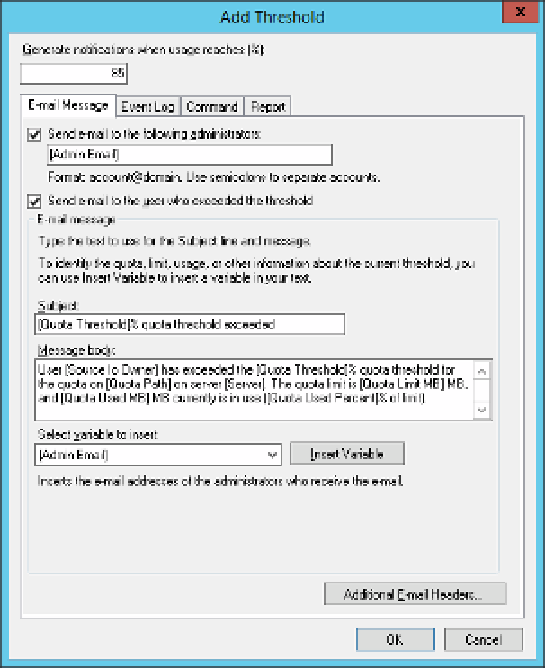Information Technology Reference
In-Depth Information
■
Event Log
Creates an event log entry
■
Command
Runs the command specified
■
Report
Runs one or more storage reports
The email message event is configured by the E-mail Message tab of the Add Threshold
dialog box (see Figure 2-17).
FIGURE 2-17
The E-Mail Message tab of the Add Threshold dialog box
This page allows you to set the receiver of the email and the text of the message. The
text can include variables to personalize the email and add information about the quota
threshold. You can also specify additional recipients of the message by clicking the Additional
E-Mail Headers button.
The Event Log event is configured by the Event Log tab of the Add Threshold dialog box
(see Figure 2-18).