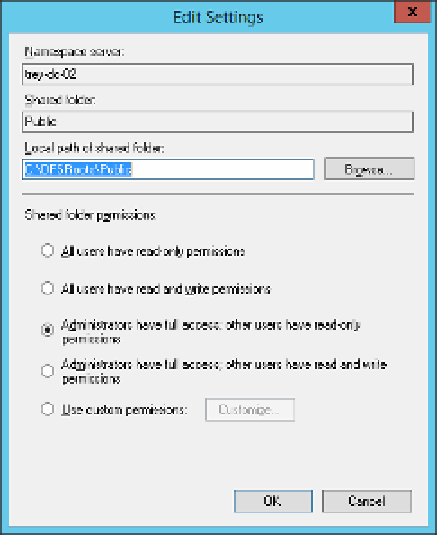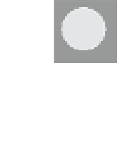Information Technology Reference
In-Depth Information
Click Next and enter a name for the new namespace.
3.
Click Edit Settings to change the default local path to the namespace and to set the
shared folder permissions, as shown in Figure 2-3. Click OK to close the Edit Settings
box, and then click Next.
4.
FIGURE 2-3
The Edit Settings dialog box of the New Namespace Wizard
On the Namespace Type page, choose whether the namespace will be a domain-based
namespace or a stand-alone namespace. For domain-based namespaces, choose
whether it will be Windows Server 2008 Mode.
5.
EXAM TIP
When creating a domain-based namespace, if you don't create it in Windows Server 2008
Mode, the namespace won't support access-based enumeration. the minimum Domain
functional level for Windows Server 2008 Mode DFS-N is Windows Server 2008.
6.
Click Next, then click Create, and then click Close to complete creating the namespace.
To create a namespace using Windows PowerShell, use the New-DfsnRoot cmdlet. To
create a new domain-based DFS-N in Windows Server 2008 Mode that has a share path of
“\\TreyResearch\Download” and a target path of “\\Trey-dc-02\Download”, use this command:
New-DfsnRoot -TargetPath \\trey-dc-02\Public `
-Path \\TreyResearch\Public `
-Type DomainV2 `
-Description "Central source for Publicly visible files"