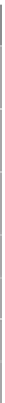Information Technology Reference
In-Depth Information
Extension
Action
Network Options extension
Creates, deletes, replaces, or updates virtual private networking (VPN)
or dial-up networking connections
Power Options extension
Creates, deletes, replaces, or updates power schemes; or modifies
power options
Printers extension
Creates, deletes, replaces, or updates TCP/IP, shared, and local printer
connections
Regional Options extension
Modifies regional options
Scheduled Tasks extension
Creates, deletes, replaces, or updates scheduled or immediate tasks
Services extension
Modifies services
Start Menu extension
Modifies Start menu options
Configuring power options
A typical Control Panel setting uses the Power Options preference extension. Using this exten-
sion, you can create a new domain power plan and deploy it to selected users and computers
by using Group Policy Preferences. The four actions for the preference extension are:
■
Create
Creates a new power plan configuration. If an existing power plan has the
same name, the plan isn't changed.
■
Delete
Removes a power plan of the same name; it does not remove built-in power
plans.
■
Replace
Deletes and then re-creates a power plan. If the named power plan exists, it
overwrites all existing settings for the plan. If the plan doesn't exist, it creates it.
■
Update
Updates an existing plan without removing settings that aren't part of the
defined preference item. If the plan doesn't exist, it creates it.
You can create a power plan preference in either the Computer Configuration container or
the User Configuration container. User power plans process after computer power plans, and
users who are local administrators or Power Users can change their power settings in Control
Panel. Power plan preferences are subject to item-level targeting.
Configuring Internet explorer settings
You can set Internet Explorer (IE) settings by using the Internet Settings Group Policy prefer-
ence extension. To set preferences, follow these steps:
1.
Open the GPMC and right-click the GPO for which you want to set IE preferences.
2.
Select Edit from the menu to open the Group Policy Management Editor.
3.
Expand the User Configuration container and select the Preferences/Control Panel Set-
tings/Internet Settings node.