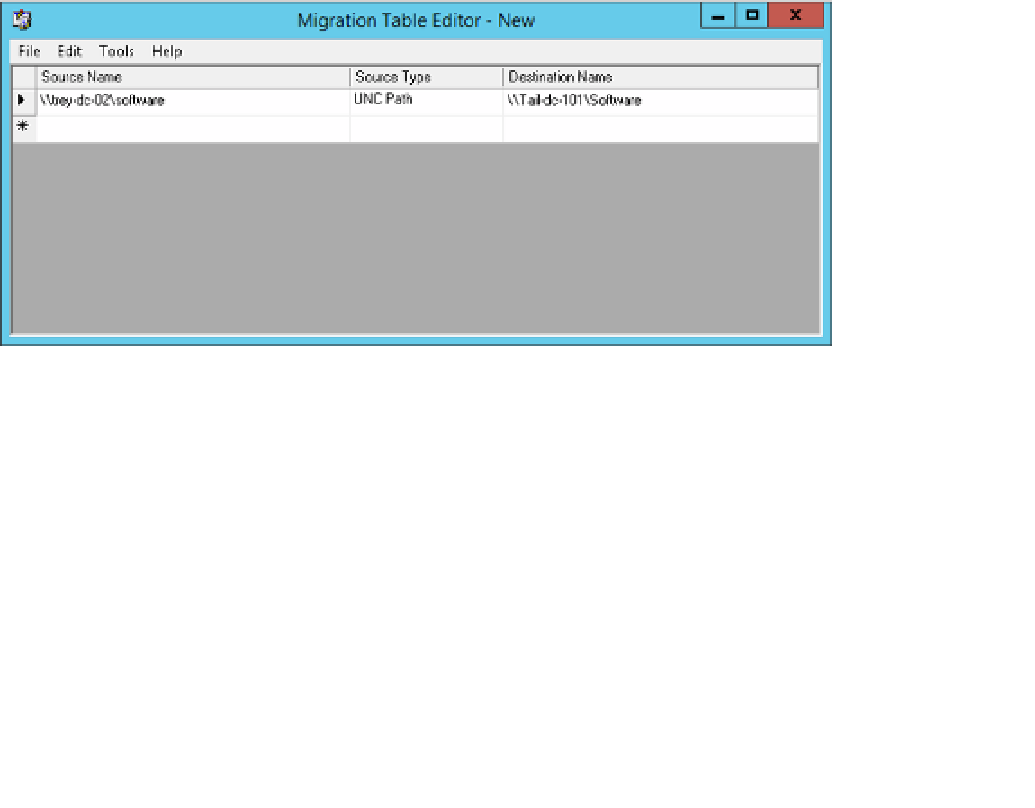Information Technology Reference
In-Depth Information
A Group Policy Migration Table is used to migrate GPOs from one domain to another. You
generally can't directly copy GPOs from one domain to another without creating problems
because GPOs contain domain-specific information. Instead, you create a Migration Table that
enables you to map a domain-specific item in the source domain to its equivalent item in the
target domain.
To create a Migration Table, follow these steps:
1.
Right-click Domains in the GPMC console tree for the source forest.
2.
Select Populate From GPO from the Tools menu to populate the source table from the
currently active GPOs or select Populate From Backup from the Tools menu to popu-
late the source table.
You see three columns in the Migration Table Editor, as shown in Figure 6-17:
■
Source Name
The name of the source item that needs to be migrated.
■
Source Type
The type of source item. It can be a user- or group name, DNS
address, security ID (SID), or free text.
■
Destination Name
The equivalent name in the target domain. Edit this value as
appropriate for the new domain.
3.
FIGURE 6-17
The Migration Table Editor
4.
Select Validate from the Tools menu to validate the migration table entries.
5.
After you finish editing the table, select Save from the File menu to save the Migration
Table. Make sure that you save it with a name that clearly identifies the source, target
and GPOs being migrated.