Information Technology Reference
In-Depth Information
Thought experiment
Configuring folder redirection
In this thought experiment, apply what you've learned about this objective. You can
find answers to these questions in the “Answers” section at the end of this chapter.
You are the network administrator for TreyResearch.net. Company policy allows
users to work remotely two days per week; to facilitate, users are issued laptops
for working remotely, and DirectAccess is configured and working for all remote
computers. You need to ensure that users have access to their work-related docu-
ments, including Corporate templates, across both their desktop computers and
their remote laptops. You need to do this in a way that minimizes data storage and
backup requirements, while recognizing that the remote laptop will likely get used
for at least some personal use. Users' computers are running a mix of Windows 7
and Windows 8.1, although the goal is to move all users to 8.1 by the end of the
year.
1.
One suggestion is to implement Roaming Profiles. Will this meet the needs? If so,
what are the key implementation considerations? If not, explain why not.
2.
A second suggestion is to implement Folder Redirection. Will this meet the
needs? If so, what are the key implementation considerations? If not, explain why
not.
3.
What other solutions can you think of, and what are the pluses and minuses of
each?
4.
What Group Policy settings can you use to implement the solution you've
decided on?
■
Use Group Policy settings to manage software installation and folder redirection.
■
Control the four stages of startup and shutdown with Group Policy scripts: Startup,
Logon, Logoff, and Shutdown.
■
Use Administrative templates to control registry-based policies for users and
computers.
■
Use security templates to jump-start the configuration of various Administrative
template settings and to ensure a consistent experience across multiple GPOs.
■
Custom templates can aid in the management of third-party hardware and software,
as well as other versions of Windows.