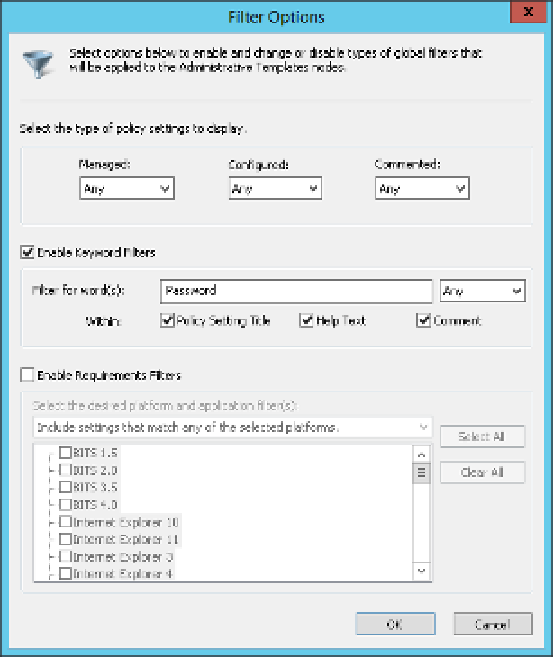Information Technology Reference
In-Depth Information
from the Microsoft Download Center; or for non-Microsoft Windows hardware and software,
available from other vendors.
You can filter which administrative templates are visible in the Group Policy Management
Editor by using filters on the administrative templates. These filters affect only Administrative
templates. There are three basic property filters:
■
Managed
Managed settings are those that the Group Policy Client service governs,
and the settings are removed when they fall out of scope for a computer or user.
■
Configured
There are three states for administrative template settings: Not Config-
ured, Enabled, or Disabled. When you filter by Configured, only those changed from
Not Configured are shown.
■
Commented
When set to Yes, only those settings that have comments are shown.
When set to No, only those settings without comments are shown. The default is Any,
which doesn't filter on comments.
You can also filter by keyword, as shown in Figure 6-12. For example, you could search on
the keyword “Password” and see only policies that related to password policies.
FIGURE 6-12
The Filter Options dialog box