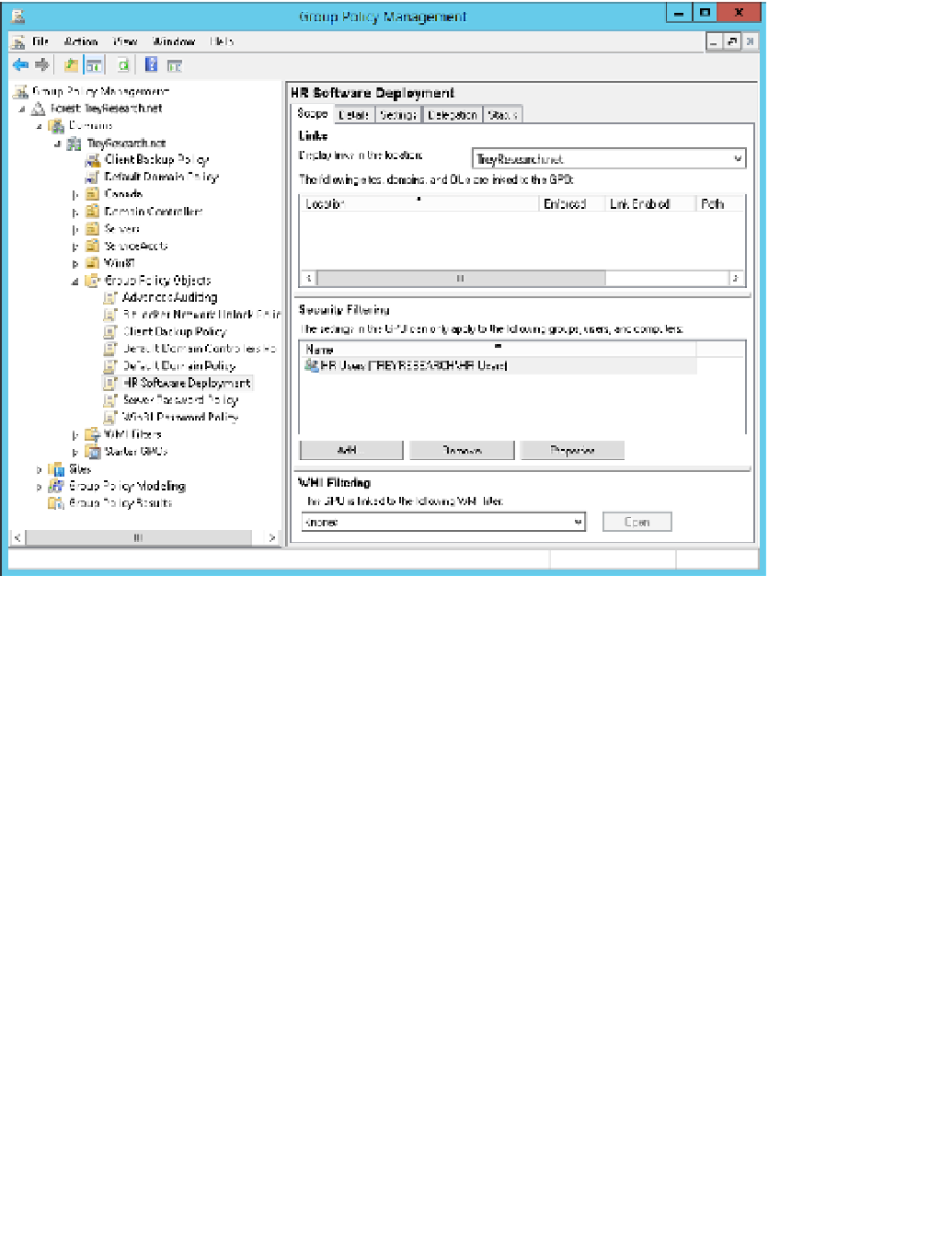Information Technology Reference
In-Depth Information
1.
Open the GPMC and create a new HR Software Deployment GPO.
Set the Security Filtering to TREYRESEARCH\HR Users, as shown in Figure 6-8.
2.
FIGURE 6-8
The HR Software Deployment GPO in the GPMC
Right-click the HR Software Deployment policy and select Edit.
3.
4.
In the Group Policy Management Editor, expand the Policies container in the User
Configuration section and then expand Software Settings.
Right-click Software Installation and select New and then Package.
5.
In the Open dialog box enter
\\trey-dc-02\software\myapp.msi
, as shown in Figure
6-9, and click Open.
6.
In the Deploy Software dialog box, select Published and click OK.
Now the application will appear in the list of applications that are available to be in-
stalled from the network in the Control Panel Programs and Features (appwiz.cpl).
7.