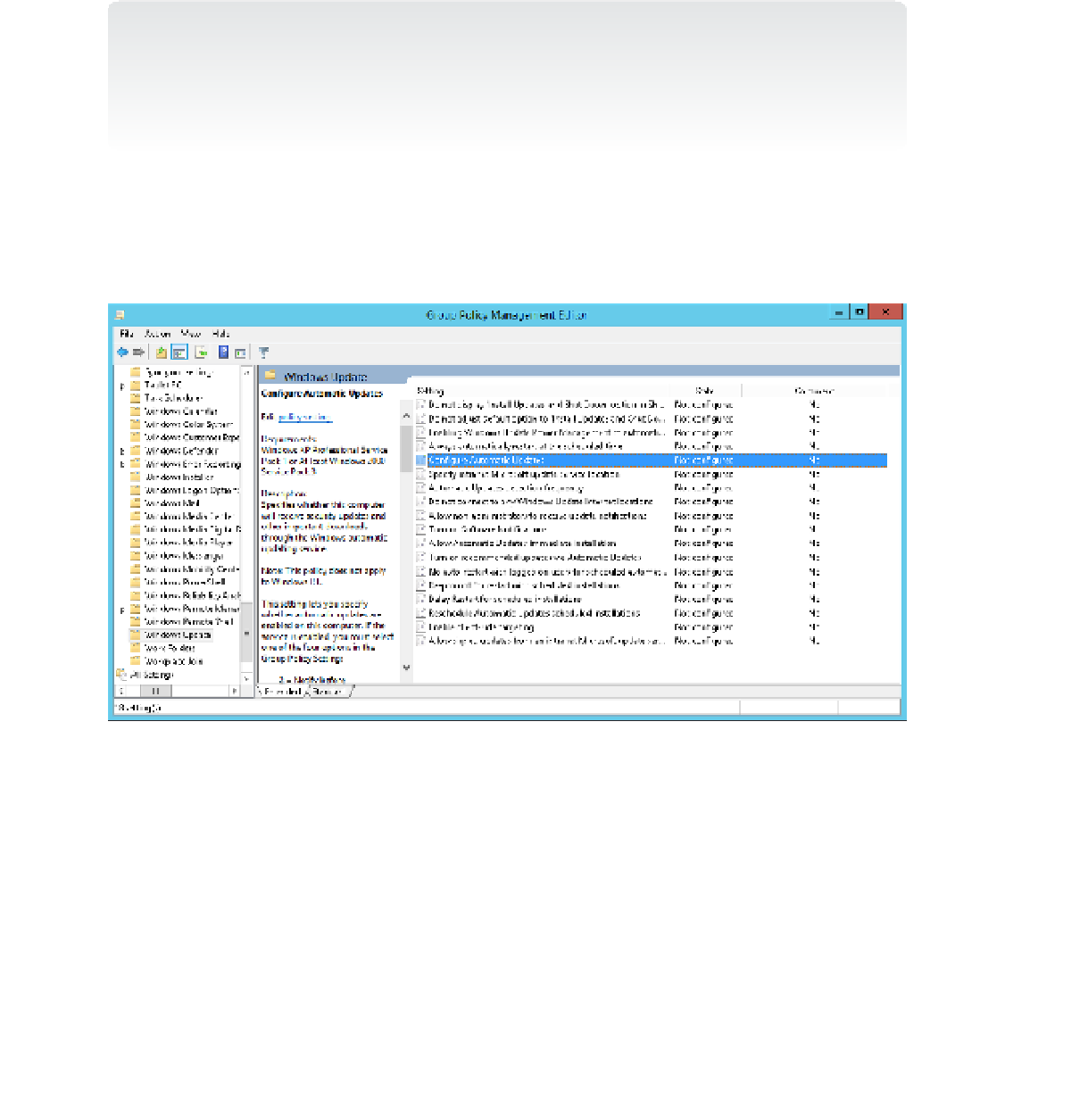Information Technology Reference
In-Depth Information
Use the following commands to get all the security updates that are needed and that have
either failed or have not been approved, and then set them to be installed on the “Servers”
group:
Get-WsusUpdate -Classification Security -Status FailedorNeeded | `
Approve-WsusUpdate -Action Install -TargetGroupName "Servers"
MORE INFO
COMMAND-LINE REFERENCES
For more information on the WSUS cmdlets in Windows Server 2012 R2, see
http://technet.microsoft.com/en-us/library/hh826166.aspx.
For help using
Wsusutil.exe,
type Wsusutil.exe /?.
You can configure Group Policy Objects (GPOs) to enforce organizational standards for apply-
ing Windows Updates by using the Group Policy Management Editor, as shown in Figure 1-7.
FIGURE 1-7
The Group Policy Management Editor
By using the WSUS GPO settings, you can enforce the location that domain-joined client
computers use for updates, which updates are installed automatically, whether updates that
require a reboot enforce that reboot, and so on. The available WSUS settings are shown in
Table 1-1.