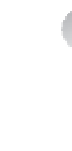Information Technology Reference
In-Depth Information
EXAM TIP
there is a related slow-link setting of Disable Detection Of Slow Network Connections
that is at a slightly different path in Group policy at Computer Configuration/policies/
administrative templates/System/User profiles. When this policy is enabled, slow links are
not detected, changes you make to the link detection threshold are ignored, and all Group
policy settings are processed. Just the sort of thing exam writers love to leverage.
The settings that are not downloaded when a slow link is detected are these:
■
Disk quotas
■
Scripts
■
Folder redirection
■
Software installation
■
Network policies for wired and wireless networks
■
Internet Explorer maintenance extension
Not included in this list in Windows 8.1 and Windows Server 2012 R2 are drive mappings.
They used to be processed as foreground client-side extensions (CSEs), but are now processed
in the background, allowing logon to occur without all the Group Policy drive mapping pref-
erences being completed before the logon is allowed to complete.
Group Policy caching is new in Windows Server 2012 R2 and Windows 8.1, and is enabled
by default. Group Policy caching stores a copy of policies on the local machine to speed up
synchronous foreground processing of GPOs. Caching affects only Windows 8.1; it does not
change processing in Windows Server 2012 R2. Windows Server always processes synchro-
nously and never caches unless the Computer Configuration/Administrative Templates/
System/Group Policy/Enable Group Policy Caching For Servers policy is enabled.
Group Policy caching doesn't affect asynchronous or background processing. You can
disable Group Policy caching by setting the Computer Configuration/Policies/Administrative
Templates/System/Group Policy/Configure Group Policy Caching policy to Disabled. If left
Not Configured, caching is enabled. If set to Enabled, you can set the value to detect a slow
link, and the timeout value before Group Policy will decide that you're not connected to the
domain network.
CSEs run on the Windows computer to interpret some of the Group Policy Preferences. CSEs
(typically .dll files) do the actual processing and applying of preferences at the destination
computer. You can configure the processing of CSEs by configuring the applicable policies in
Computer Configuration/Policies/Administrative Templates/System/Group Policy. The policies
that control CSEs are shown in Table 6-1.