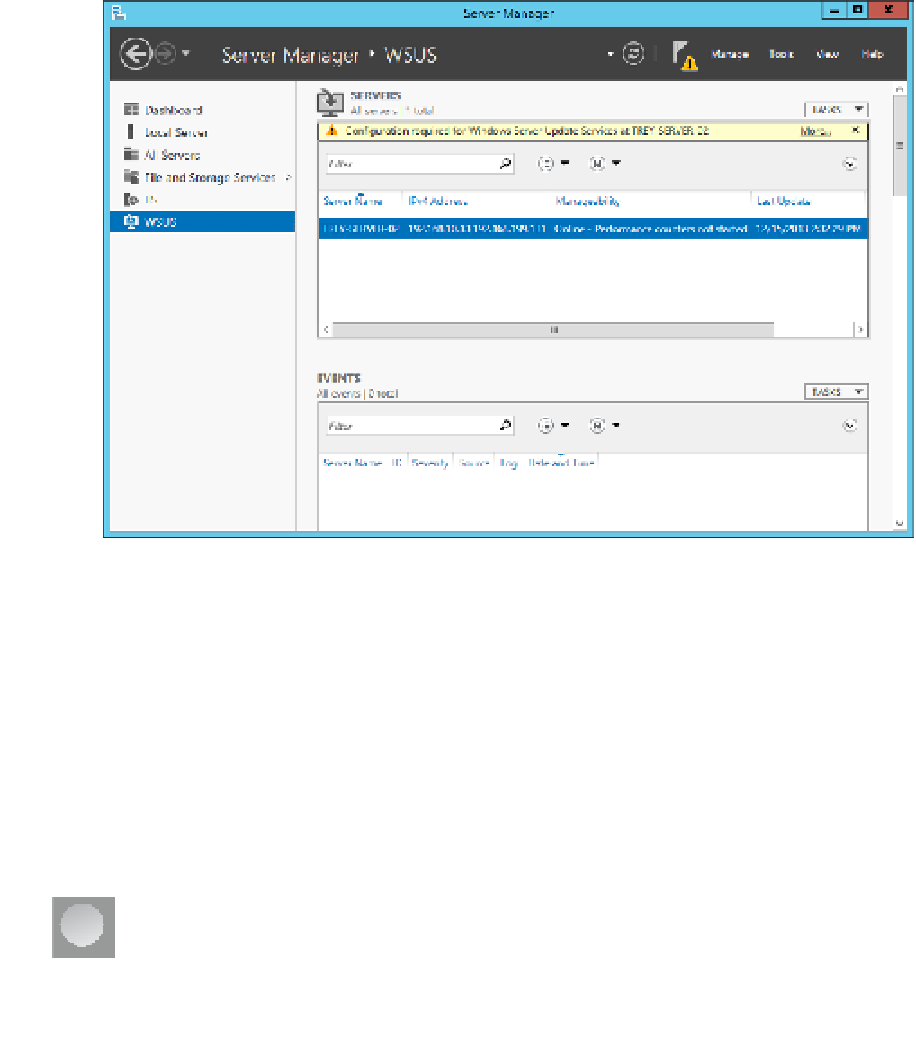Information Technology Reference
In-Depth Information
FIGURE 1-6
The WSUS pane of Server Manager
Installing and configuring by using the command line
You can install WSUS by using Windows PowerShell. The basic command is this:
Install-WindowsFeature -Name UpdateServices -IncludeManagementTools
This command installs WSUS in the default configuration and uses the WID database. To
install WSUS to use a SQL Server database, use this command:
Install-WindowsFeature -Name UpdateServices,UpdateServices-DB -IncludeManagementTools
EXAM TIP
the expected command line to install the Windows Server Update Services role would in-
clude an -IncludeallSubFeatures parameter, but this will fail. You can't install both the WID
database and a SQL Server database for WSUS. It is an easily overlooked conflict that can
cause you to choose an incorrect answer to an exam question.
Windows PowerShell can't be used for all WSUS configuration and management; you have
to rely on the Wsusutil.exe utility for at least some of the command-line configuration.