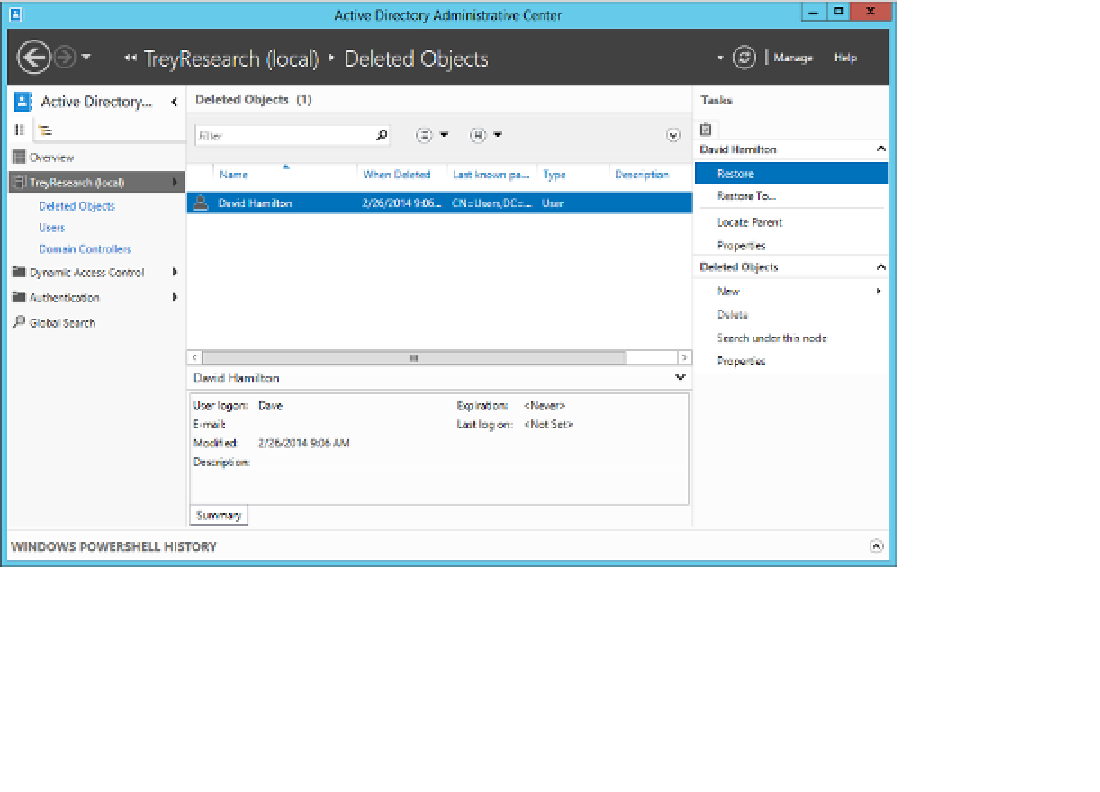Information Technology Reference
In-Depth Information
Directory Recycle Bin
Before you can use the Recycle Bin to recover deleted Active Directory objects, you need to
first enable the Recycle Bin. The AD DS Recycle Bin requires a Forest functional level of at
least Windows Server 2008 R2.
Enabling the Active Directory Recycle Bin is a one-way, one-time process and is not
reversible. Enabling the feature requires membership in the Enterprise Admins group or
equivalent. You can enable the Recycle Bin by using the Active Directory Administrative
Center, by using Ldp.exe, or by using the Enable-ADOptionalFeature cmdlet. The Windows
PowerShell command to enable it on the TreyResearch.net domain is the following:
Enable-ADOptionalFeature `
-Identity "Recycle Bin Feature" `
-Scope ForestOrConfigurationSet `
-Target "TreyResearch.net"
To enable it in the Active Directory Administrative Center, select the domain in the left
pane and then click Enable Recycle Bin in the right Tasks pane. When prompted, click OK.
To restore a deleted object in the Recycle Bin, select it in the Deleted Objects container of
the Active Directory Administrative Center, and select Restore from the Tasks menu, as shown
in Figure 5-25.
FIGURE 5-25
The Active Directory Administrative Center