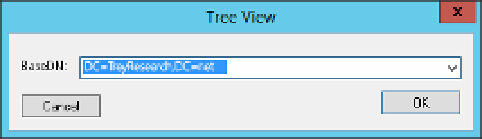Information Technology Reference
In-Depth Information
Select Controls from the Options menu to open the Controls dialog box shown in
Figure 5-22.
4.
FIGURE 5-22
The Controls dialog box of Ldp.exe
5.
Select Return Deleted Objects in the Load Predefined list and click OK.
6.
Select Tree from the View menu and select the BaseDN from the list, as shown in
Figure 5-23. Click OK.
FIGURE 5-23
The Tree View dialog box of Ldp.exe
In the console tree, navigate to CN=Deleted Objects and expand it.
7.
Select the deleted object you want to recover and select Modify from the
Browse menu.
8.
In the Modify dialog box, do the following:
A.
In the Edit Entry Attribute box, type
isDeleted
(see Figure 5-24).
B.
Select Delete in the Operation area.
C.
Click Enter to move the [Delete]isDeleted item to the Entry List box.
D.
In the Edit Entry Attribute box, type
distinguishedName
.
E.
In the Values box, type the original DN of the Active Directory Object.
9.
Select Replace in the Operation area and select Extended.
F.
Click Enter and then click Run to restore the deleted object.
G.