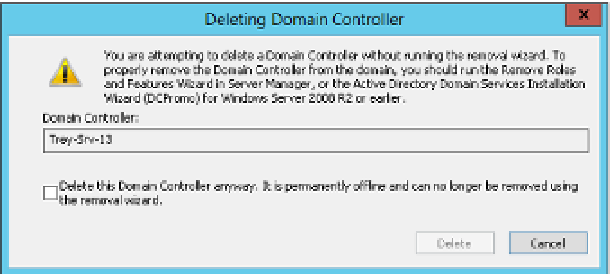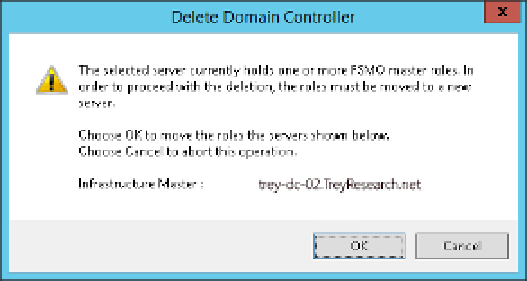Information Technology Reference
In-Depth Information
FIGURE 5-17
The Deleting Domain Controller dialog box
If the domain controller is no longer available and can't be restored, select the
Delete The Domain Controller Anyway. It Is Permanently Offline And Can No Longer
Be Removed Using The Removal Wizard box and click Delete.
4.
If the domain controller is a global catalog, you are warned again. Click Yes.
5.
If one or more FSMO roles is hosted on the server, you are warned that the roles will
be moved to a specific domain controller, as shown in Figure 5-18. You can't change
where the role will be moved to during this process. If you want the role on a different
domain controller, transfer the role after the domain controller deletion is complete.
6.
FIGURE 5-18
The Delete Domain Controller dialog box, showing that the Infrastructure master
role will be moved
7.
Click OK; the domain controller is gone, along with its metadata.
Using active Directory Sites and Services
You can also use the Active Directory Sites and Services console to clean up metadata. To
clean up metadata with ADSS, follow these steps:
In the Active Directory Sites and Services console, expand the site where the server is
located; then expand the Servers container and select the server name you want to
remove.
1.