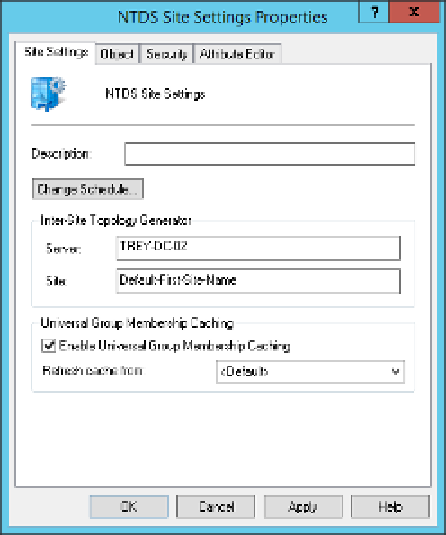Information Technology Reference
In-Depth Information
When a user logs on to a domain in a multidomain forest, the user's group membership is
ascertained by querying a global catalog server. Only global catalog servers store the mem-
berships of universal groups in the forest. If a global catalog is not available in the local site,
the domain controller needs to contact a global catalog in another site. When a global catalog
is not available at the local site, universal group membership caching (UGMC) can be used to
reduce the load on slow (wide area network) WAN connections and speed up user logons.
When UGMC is enabled, the user's initial logon to the domain requires contacting a global
catalog, but for subsequent logons, the local domain controller stores (caches) the user's
universal group memberships.
To enable universal group members caching for a site, follow these steps:
1.
Open Active Directory Sites And Services (dssite.msc) and select the site on which you
want to enable UGMC.
Right-click NTDS Site Settings in the details pane and select Properties.
2.
In the NTDS Site Settings Properties dialog box, shown in Figure 5-1, select Enable
Universal Group Membership Caching and then specify the Refresh Cache From setting.
3.
FIGURE 5-1
The NTDS Site Settings Properties dialog box