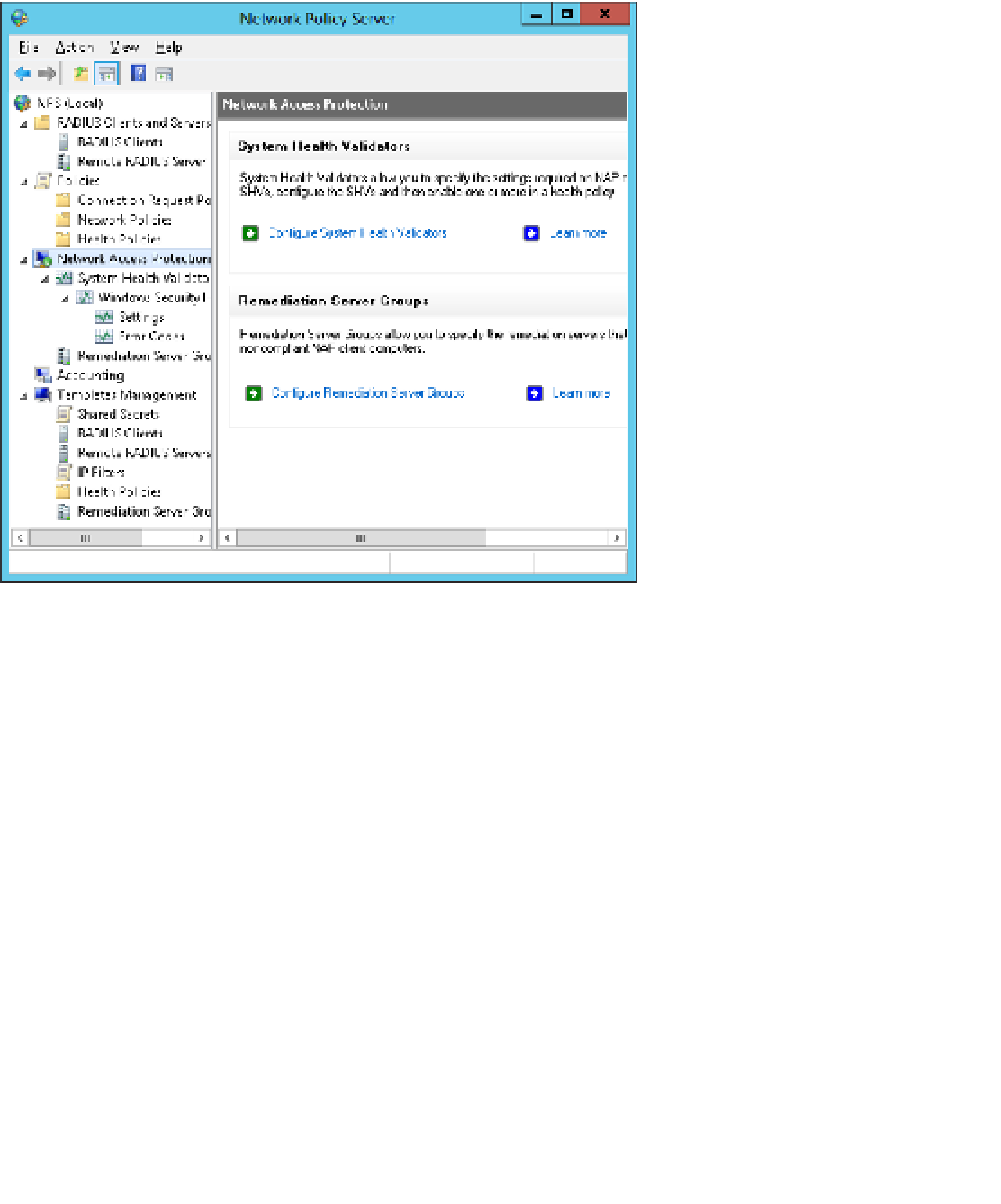Information Technology Reference
In-Depth Information
to remediate the noncompliant servers to bring them back into compliance. The trouble-
shooting URL should point to a web page with descriptions of what is required for compliance
and links to resources to correct noncompliance.
To configure a remediation server group, follow these steps:
Open the Network Policy Server console and navigate to Network Access Protection.
1.
2.
Click Configure Remediation Server Groups in the details pane shown in Figure 4-44.
FIGURE 4-44
The Network Policy Server console
3.
Right-click Remediation Server Groups and select New from the menu.
4.
Select a Remediation Server Group template or create a new group.
5.
Enter a Group Name and click Add to open the Add New Server dialog box shown in
Figure 4-45.
Enter a Friendly Name for the server and type in an IP Address Or DNS Name.
6.
Click Resolve. If you used a DNS name, and it resolves to more than one IP address,
select the IP address to use and click OK. If you used an IP address and it resolves, click
OK.
7.
8.
To add additional servers to the Remediation Server Group, click Add and repeat steps
6 and 7 to add servers as required.
After you add all the servers that need to be in the group, click OK.
9.