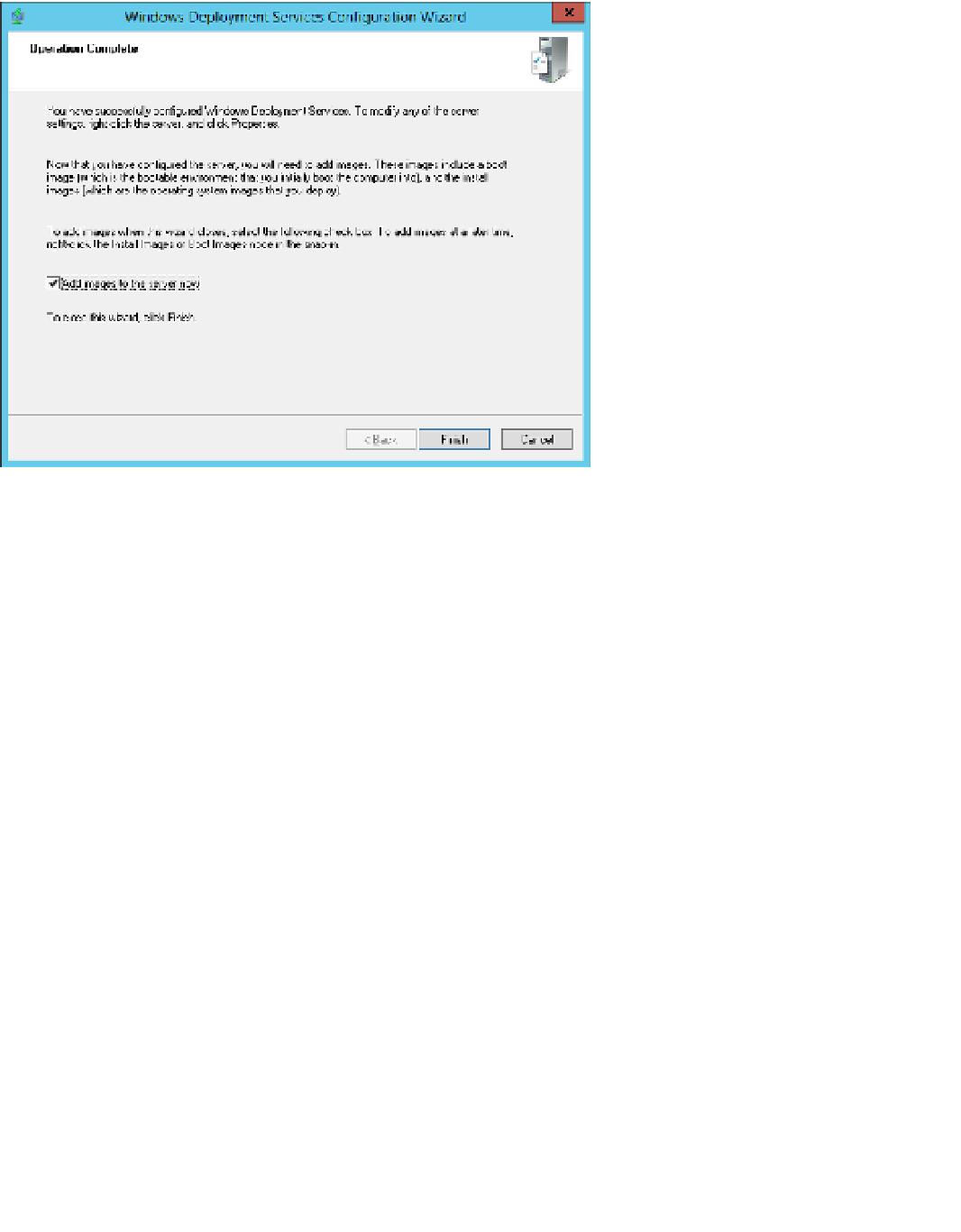Information Technology Reference
In-Depth Information
After the initial configuration is complete, you can choose to continue to install the initial
images to the server, as shown in Figure 1-3.
FIGURE 1-3
The Operation Complete page of the Windows Deployment Services Configuration Wizard
discover images
There are four types of images used by WDS: boot images, install images, capture images,
and discover images. The minimum requirements to boot to the WDS server and deploy an
image to a client computer are a boot image and an install image.
Boot images
Boot images are Windows PE images that reside in the \Sources folder on the Windows
installation media as \Sources\Boot.wim. The Boot.wim file includes both Windows PE and
the WDS client.
Install images
Install images are the actual operating system images that are deployed to the client
computer. You can use the default image in the \Sources folder of the installation media
(\Sources\Install.wim), or you can create a custom image by using a capture image or
other tool.