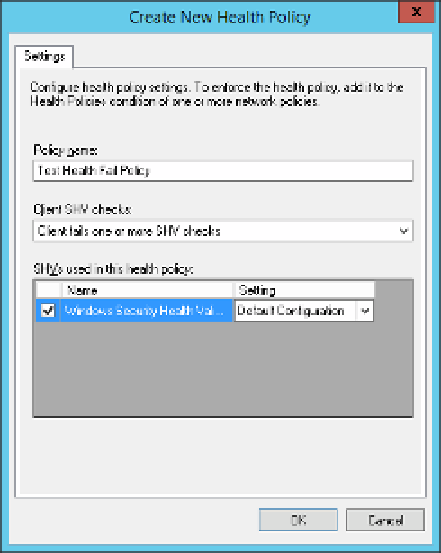Information Technology Reference
In-Depth Information
FIGURE 4-30
The Create New Health Policy dialog box
The options for Client SHV Checks are these:
■
Client Passes All SHV Checks
■
Client Fails All SHV Checks
■
Client Passes One Or More SHV Checks
■
Client Fails One Or More SHV Checks
■
Client Reported As Transitional By One Or More SHVs
■
Client Reported As Infected By One Or More SHVs
■
Client Reported As Unknown By One Or More SHVs
3.
4.
Under SHVs Used In This Health Policy, select Windows Security Health Validator with
the Default Configuration, as shown in Figure 4-30.
Click OK to create the template.
5.
NOTE
NAP
The details for creating, configuring, and using SHVs are covered in Objective 4.3. This
objective deals only with how to create a template that uses an SHV.