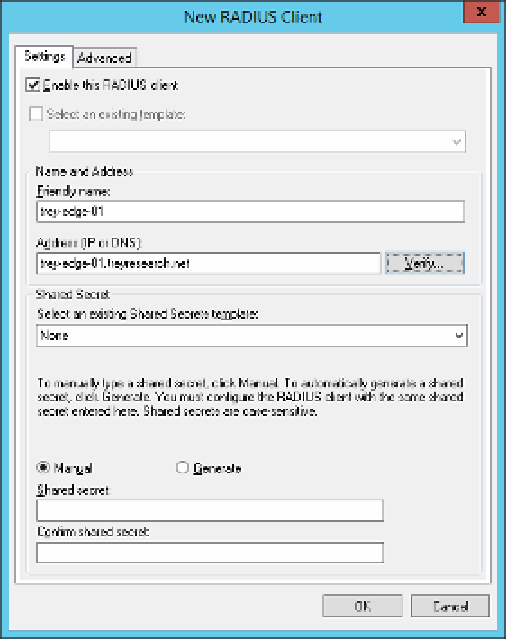Information Technology Reference
In-Depth Information
FIGURE 4-20
The New RADIUS Client dialog box
4.
Click Verify to open the Verify Address dialog box shown in Figure 4-21. Click Resolve
to resolve the address. If more than one IP address is identified for the client, select the
preferred IP address and click OK.
FIGURE 4-21
The Verify Address dialog box
5.
Enter and Confirm a shared secret, or select Generate and click the Generate button
to generate a very long, random shared secret. This shared secret is case-sensitive and
must be entered into the shared secret box on the RADIUS client exactly.