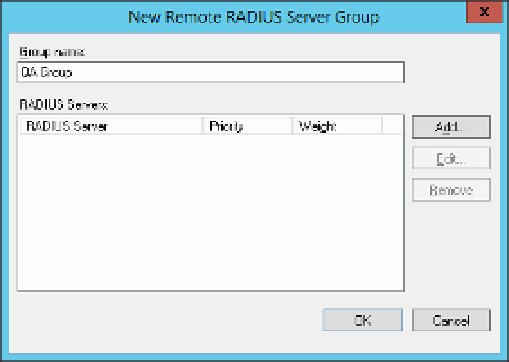Information Technology Reference
In-Depth Information
and server3) in the group. All servers have a priority of 1, and the servers have the following
weights:
■
Server1, weight 10
■
Server2, weight 15
■
Server3, weight 25
If the RADIUS proxy has 100 RADIUS messages for the group to process, server1 will be
sent 20 to process, server2 will get 30 messages, and server3 will process 50 messages.
EXAM TIP
exam writers like to use features like priority and weight to build questions that test not
only your understanding of basic math, but also your understanding of precedence. Be
alert for combinations that go against expectations, such as a low priority number and a
low weight combined with a higher priority number and higher weight.
You can create a remote RADIUS server group while configuring a connection policy with
the New Connection Request Policy Wizard, or by following these steps:
Open the Network Policy Server console.
1.
2.
Expand NPS (Local) at the top of the console tree.
3.
Right-click Remote RADIUS Server Groups in the RADIUS Clients And Servers folder.
Select New from the menu.
In the New Remote RADIUS Server Group dialog box shown in Figure 4-17, enter a
Group Name and then click Add to add a server to the group.
4.
FIGURE 4-17
The New Remote RADIUS Server Group dialog box
On the Address tab of the Add RADIUS Server dialog box, specify the IP address or
DNS name for the server. Click the Authentication/Accounting tab.
5.