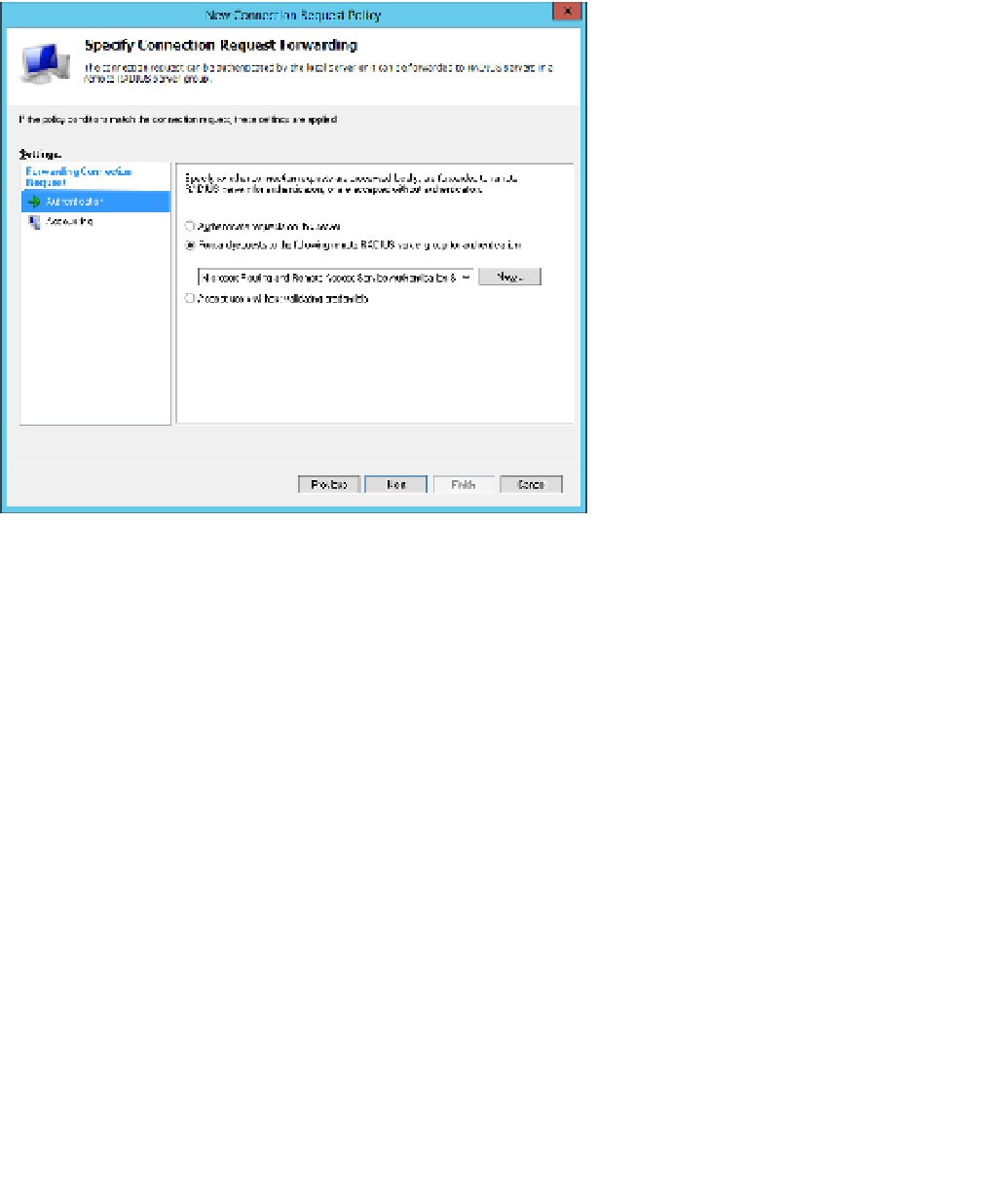Information Technology Reference
In-Depth Information
14.
In the condition dialog box for the specified condition, select the appropriate condi-
tions. For the shown NAS Port Type, you would specify Virtual (VPN) to build a policy
for VPNs.
15.
Click OK to return to the Select Condition page. If you want to add additional condi-
tions, click Add again and repeat steps 13 and 14 as desired. Click Next to select the
Specify Connection Request Forwarding page shown in Figure 4-15.
FIGURE 4-15
The Specify Connection Request Forwarding page
16.
Select the server group to which this RADIUS server should forward authentication
requests. You can create a new group of servers by clicking New and defining a new
RADIUS server group.
17.
Select Accounting in the Settings pane to specify forwarding of RADIUS Accounting to
a RADIUS server group.
18.
Click Next to open the Configure Settings page shown in Figure 4-16.