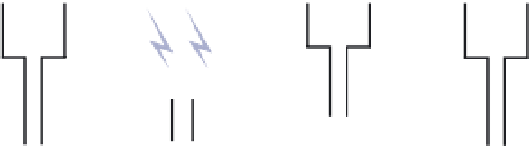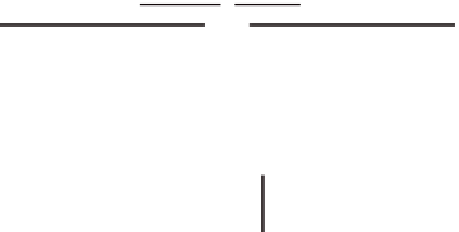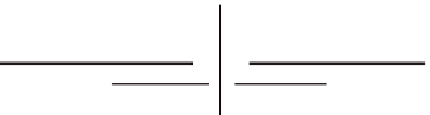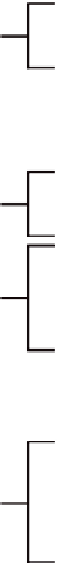Information Technology Reference
In-Depth Information
Access
clients
Dial-in
servers
VPN
servers
Wireless
access
point
802.1X
switch
Access
servers
RADIUS
protocol
NPS RADIUS
proxy server
RADIUS
protocol
RADIUS
server
RADIUS
server
RADIUS
server
RADIUS
server
RADIUS
server
FIGURE 4-9
A RADIUS architecture with an NPS RADIUS proxy
To enable an NPS server to act as a RADIUS proxy, follow these steps:
Open the Network Policy Server console.
1.
2.
Select NPS (Local) at the top of the console tree.
3.
In the Getting Started details pane, expand the Advanced Configuration section.
4.
Scroll down to the Configure RADIUS Proxy section near the bottom of the Getting
Started section, as shown in Figure 4-10.