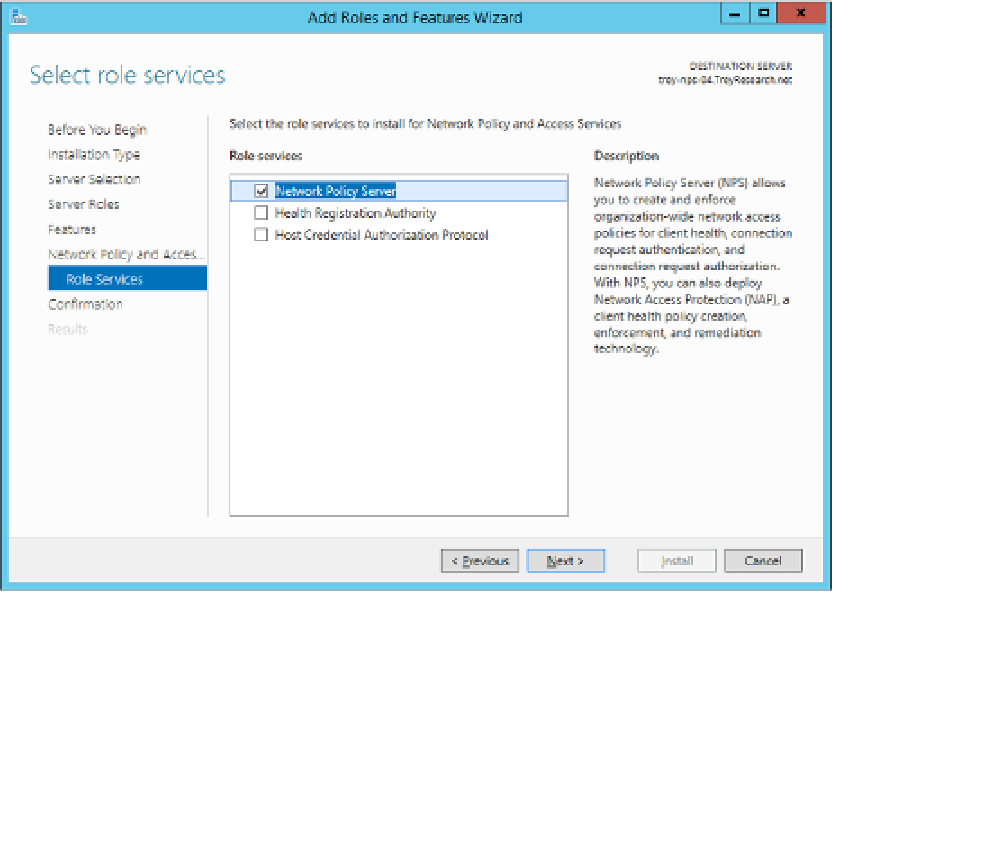Information Technology Reference
In-Depth Information
You can install the Network Policy and Access Services (NPAS) role to enable Windows Server
to act as a RADIUS server. To do that, follow these steps on Windows Server 2012 R2:
In Server Manager, select Add Roles And Features from the Manage menu.
1.
If you see the Before You Begin page, click Next.
2.
Select Role-based Or Feature-based Installation and click Next.
3.
Select the server on which you want to install NPS and click Next.
4.
On the Select Server Roles page, select Network Policy And Access Services.
5.
6.
On the Add Features That Are Required For Network Policy And Access Services page,
click Add Features to return to the Select Server Roles page.
Click Next twice, read the Network Policy And Access Services page, and click Next
again.
7.
On the Select Role Services page, shown in Figure 4-1, select Network Policy Server.
You don't need either of the other two roles right now.
8.
FIGURE 4-1
The Select Role Services page of the Add Roles And Features Wizard
Click Next and then click Install. When the installation is complete, click Close to close
the Add Roles And Features Wizard.
9.