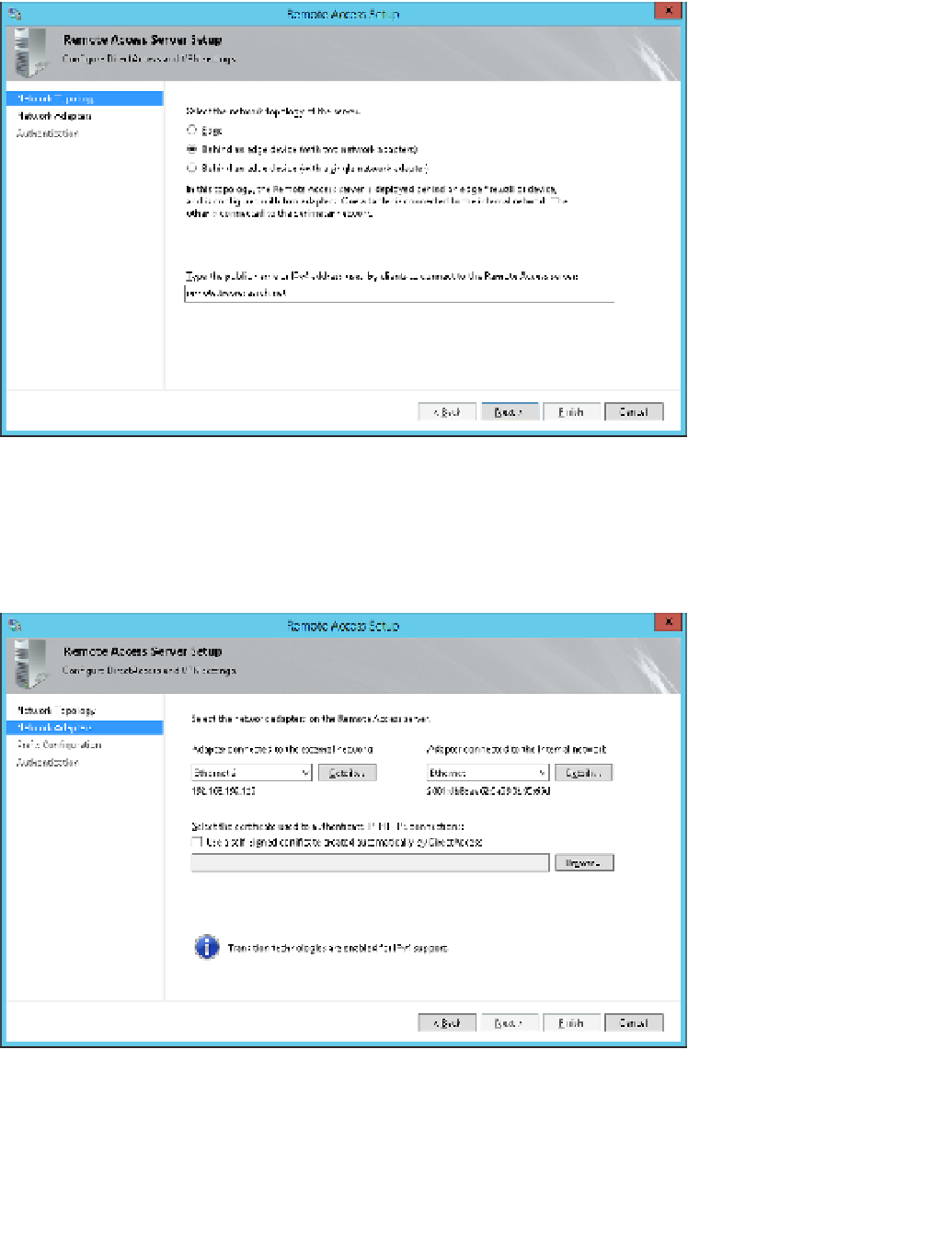Information Technology Reference
In-Depth Information
Enter the public DNS name or IPv4 address that remote clients use to connect to the
remote access server, as shown in Figure 3-57.
3.
FIGURE 3-57
The Network Topology page of the Remote Access Server Setup Wizard
Click Next to open the Network Adapters page. The Remote Access Server Setup
Wizard will attempt to determine your network adapter settings and configure them,
as shown in Figure 3-58.
4.
FIGURE 3-58
The Network Adapters page of the Remote Access Server Setup Wizard