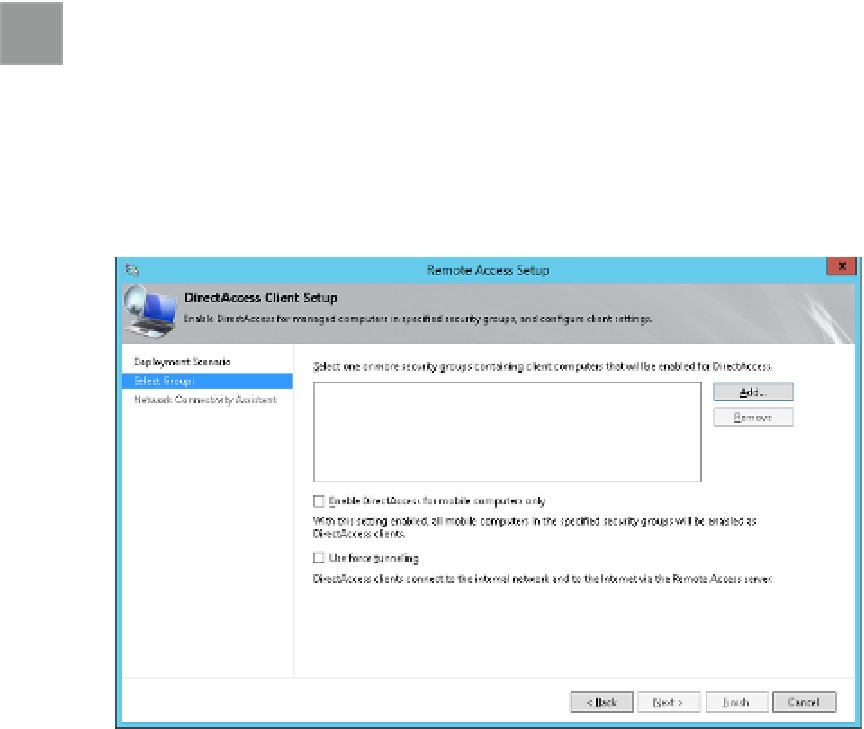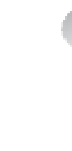Information Technology Reference
In-Depth Information
5.
Click Next to open the Select Groups page of the DirectAccess Client Setup Wizard, as
shown in Figure 3-54. The options are the following:
■
Click Add to open the standard Select Groups dialog box to add security groups
that will have DirectAccess enabled.
■
Select Enable DirectAccess For Mobile Computers Only if you want DirectAccess to
be enabled only on laptop and tablet computers.
EXAM TIP
the default for the Quick Start Wizard is to limit Directaccess to mobile computers only.
this sets up a scenario for which it is particularly easy to write an exam question. Why can
laptops connect to the corporate network but not desktop computers?
■
Select Use Force Tunneling to force DirectAccess clients to send all Internet traffic
through the corporate network.
FIGURE 3-54
The Select Groups page of the DirectAccess Client Setup Wizard
Click Next to open the Network Connectivity Assistant page of the Direct Access Client
Setup Wizard, as shown in Figure 3-55.
6.