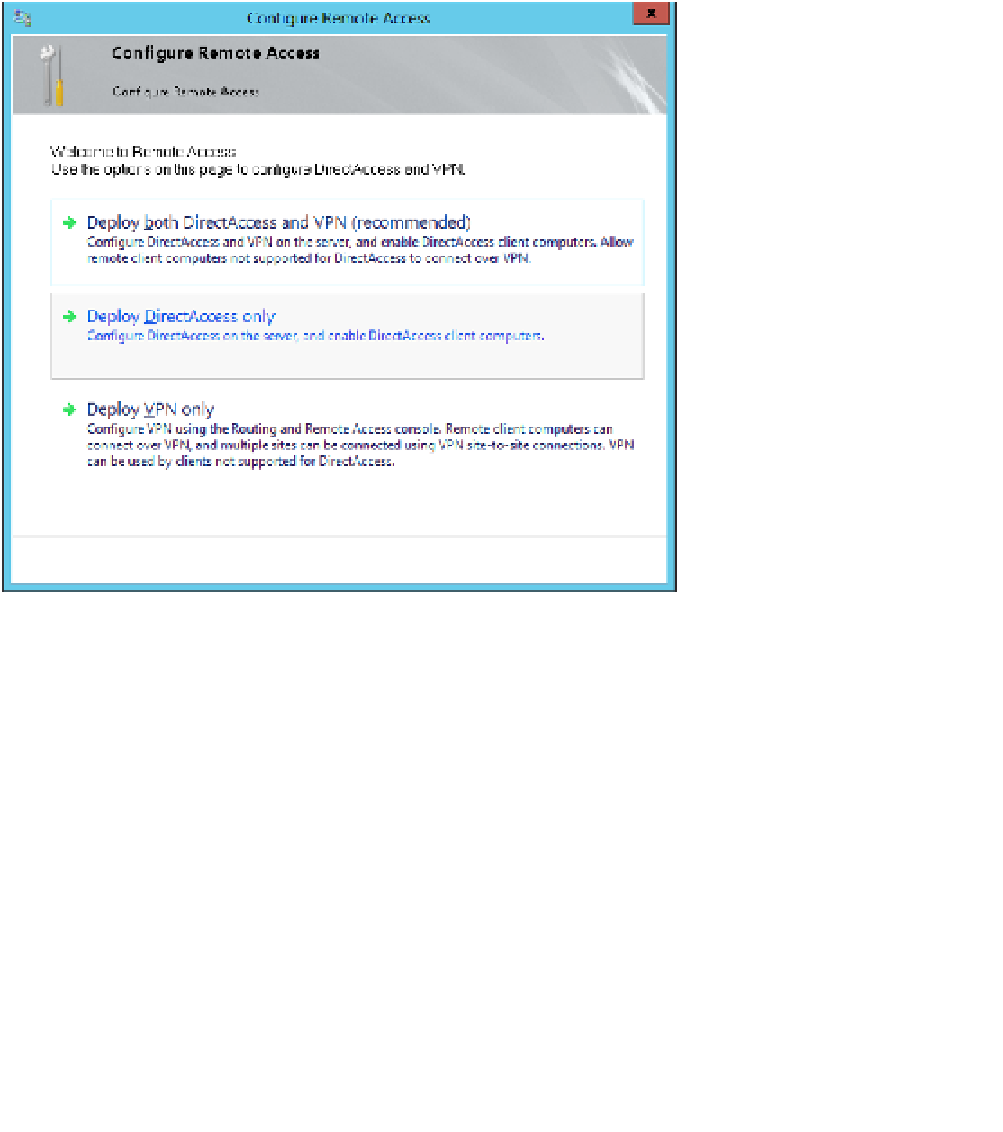Information Technology Reference
In-Depth Information
The first step of installing and configuring DirectAccess is to set the client configuration.
These steps are performed at the server or by using the Remote Server Administrative Tools
(RSAT). To install DirectAccess after the Remote Access role is installed, follow these steps:
1.
Open the Remote Access Management console and select DirectAccess And VPN in
the left pane (refer to Figure 3-31).
Click Run The Remote Access Setup Wizard to open the Welcome To Remote Access
page of the Configure Remote Access Wizard, as shown in Figure 3-51.
2.
FIGURE 3-51
The Welcome To Remote Access page of the Configure Remote Access Wizard
The choices are as follows:
■
Deploy Both DirectAccess And VPN
Configures the server as a VPN endpoint
and also configures DirectAccess.
■
Deploy DirectAccess Only
Configures the server as a DirectAccess server and
enables DirectAccess client computers.
■
Deploy VPN Only
Configures the servers as a VPN endpoint by using the Routing
And Remote Access console. VPNs can be remote client VPNs or site-to-site VPNs.
(VPNs are covered in Objective 3.3.)
For the sections in this objective, configure the Remote Access server by using the
Deploy DirectAccess Only option.