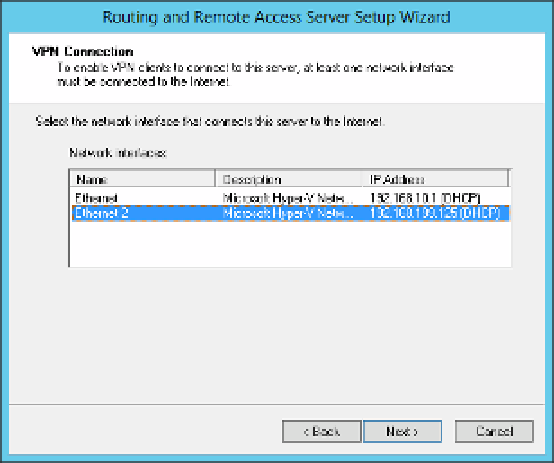Information Technology Reference
In-Depth Information
5.
Select the server you are configuring and then select Configure And Enable Routing
And Remote Access from the Action menu.
Click Next on the Welcome page of the Routing And Remote Access Server Setup
Wizard.
6.
7.
Select Virtual Private Network (VPN) Access And NAT on the Configuration page and
click Next.
8.
On the VPN Connection page, select the network interface that connects the server to
the Internet, as shown in Figure 3-34.
FIGURE 3-34
The VPN Connection page of the Routing And Remote Access Server Setup Wizard
If you're using DHCP on your network, select Automatically on the IP Address Assign-
ment page or select From A Specified Range Of Addresses to have the Remote Access
server assign the IP addresses of incoming VPN connections. Click Next.
9.
10.
On the Managing Multiple Remote Access Servers page, select No, Use Routing And
Remote Access To Authenticate Connection Requests.
11.
Click Next and then click Finish to return to the Remote Access Management console.
NAT allows computers with private IP addresses to share a single public IP address. NAT can
be implemented on Windows Server by using the Remote Access role or can be implemented
on a network edge device such as a router or firewall. When you configure Windows Server as
a NAT device, the server requires at least two network adapters: one connected to the private
network and the second to the public network, as shown in Figure 3-35.