Information Technology Reference
In-Depth Information
and routing
The traditional methods of providing remote access include dial-in modems and virtual pri-
vate network (VPN) connections. Dial-in modems use standard telephone lines and hardware
or software modems that enable a direct connection from a remote client to the internal
network without using the Internet at all. They have the advantage that they require only an
available telephone line; no Internet connection is necessary. Their disadvantages, however,
include their speed—they are limited to the speed of the modem and they are hardware-
intensive, requiring a dedicated bank of phone lines and modems.
By contrast, VPNs require no additional hardware beyond that required for Internet con-
nectivity; they use the public Internet as the transmission medium. VPN remote access creates
a dedicated encrypted tunnel between a client computer and a VPN endpoint computer on
the internal network. VPNs, however, have some limitations of their own. The biggest is that
VPNs limit the ability of the connected client to be managed.
Routing and Network Address Translation (NAT) are two technologies used by internal
computers accessing the Internet. Routing controls which path a packet takes to get to its
destination; NAT maps internal private IP addresses to external public addresses, enabling a
single public IP address to serve for many internal devices.
Finally, Web Application Proxy is a Remote Access role service in Windows Server 2012
R2 that provides a reverse proxy that allows remote users to access web applications on the
internal network from anywhere.
This objective covers how to:
■
Install and configure the Remote Access role
■
Implement Network Address Translation (NAT)
■
Configure VPN settings
■
Configure remote dial-in settings for users
■
Configure routing
■
Configure Web Application proxy in passthrough mode
The first step of implementing VPNs and routing is installing the Remote Access role and
doing the basic initial configuration.