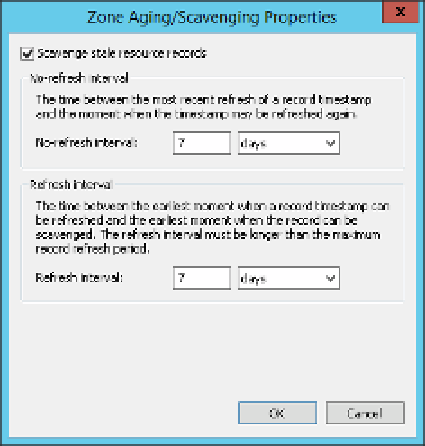Information Technology Reference
In-Depth Information
FIGURE 3-28
The Zone Aging/Scavenging Properties dialog box
6.
Click OK and then OK again to close the Zone Properties dialog box.
Alternately, you can use Windows PowerShell to set the scavenging settings, by using the
Set-DnsServerScavenging cmdlet. For example, to configure the settings for all zones, set a
scavenging interval of three days, and enable scavenging on new zones by default, use the
following command:
Set-DnsServerScavenging -ScavengingState:$True `
-ScavengingInterval 3:00:00:00 `
-ApplyOnAllZones `
-PassThru
This command returns the following (because the -PassThru parameter is set):
NoRefreshInterval : 7.00:00:00
RefreshInterval : 7.00:00:00
ScavengingInterval : 3.00:00:00
ScavengingState : True
LastScavengeTime :
To set the aging and scavenging for an individual zone, use Set-DnsServerZoneAging to
enable aging and scavenging for a zone, and use Set-DnsServerResourceRecordAging to set a
timestamp on the records in a zone and begin the aging. For example:
Set-DnsServerZoneAging -Name TreyResearch.net `
-Aging:$True `
-RefreshInterval 3:00:00:00
-NoRefreshInterval 3:00:00:00
-ScavengeServers 192.168.10.2
-PassThru