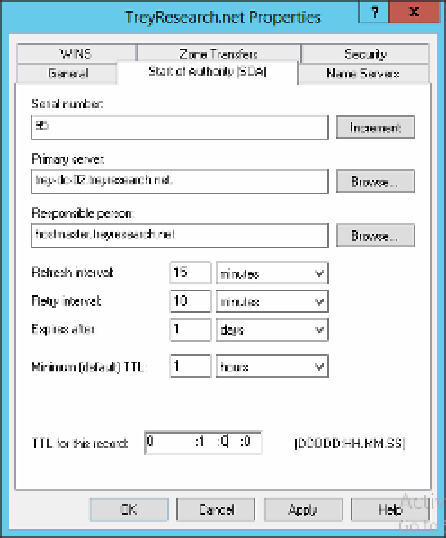Information Technology Reference
In-Depth Information
Configuring SOa resource records
The SOA resource record is a Start of Authority record that sets the version number of a DNS
zone. Typically, this record is not manipulated manually, but is automatically incremented
whenever there is a change to the zone. The version number is used to determine which zone
record is authoritative if there have been DNS zone changes in more than one location.
To update a SOA record with the DNS Manager console, follow these steps:
Open the DNS Manager console.
1.
Expand the server on which you want to create the record and then expand the Zone
you want to configure.
2.
Right-click the zone name and select Properties from the menu.
3.
4.
Click the Start Of Authority (SOA) tab, as shown in Figure 3-24.
FIGURE 3-24
The Start Of Authority (SOA) tab of the zone Properties dialog box
Enter the host name in the Primary Server box.
5.
Click Increment to increment the Serial Number for the record.
6.
Set Refresh Interval, Retry Interval, Expires After, Minimum TTL, and TTL For This
Record and then Click OK to update the zone.
7.