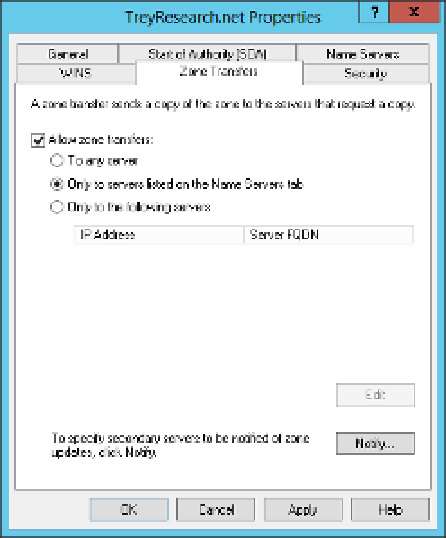Information Technology Reference
In-Depth Information
FIGURE 3-14
The Zone Transfers tab of the DNS Zone Properties dialog box
You can configure which secondary servers are notified of changes to the zone by clicking
the Notify button on the Zone Transfers tab of the DNS Manager console or by using the
Set-DnsServerPrimaryZone cmdlet. The settings in the DNS Manager console are these:
■
Automatically Notify
When disabled, no notifications are sent, and second-
ary servers need to manually request a zone transfer or update. When enabled, the
primary DNS server will automatically notify the following:
■
Servers Listed On The Name Servers Tab
All servers for whom there are NS
records in the zone are automatically notified whenever a change is made to
the zone.
■
The Following Servers
Only the specifically listed servers are automatically
notified of changes in the zone. Any other servers that are allowed to request zone
transfers must request the transfer manually.
The equivalent Set-DnsServerPrimaryZone parameter is the -Notify parameter, which
accepts the following strings:
■
NoNotify
No notifications are sent, and secondary servers need to manually request
a zone transfer or update.
■
Notify
All servers for whom there are NS records in the zone are automatically
notified whenever a change is made to the zone.