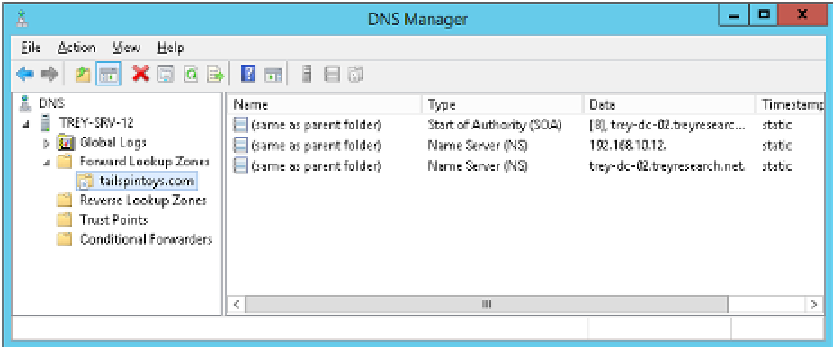Information Technology Reference
In-Depth Information
FIGURE 3-5
The Master DNS Servers page of the New Zone Wizard
Click Next and then Finish to create the secondary zone, as shown in Figure 3-6.
8.
FIGURE 3-6
The DNS Manager console
To create a reverse lookup secondary zone, use the same procedure. There is no difference
in the procedure regardless of whether the primary zone is Active Directory-integrated or
file-based.
To create a new secondary zone at the command line by using Windows PowerShell, use
the Add-DnsServerSecondaryZone cmdlet. For example:
Add-DnsServerSecondaryZone -Name 10.168.192.in-addr.arpa `
-ZoneFile "10.168.192.in-addr.arpa.dns" `
-MasterServers 192.168.10.2,2001:db8::2