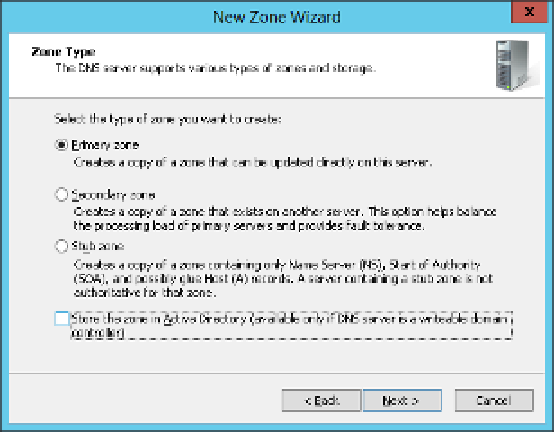Information Technology Reference
In-Depth Information
192.168.10.2, I would look it up on my local DNS server and it would reply immediately if it
hosted the 10.168.192.in-addr.arpa zone. If my local DNS server didn't host the zone, it would
forward the request to one of its forwarders.
To configure a new primary zone, use either the DNS Management console (dnsmgmt.msc)
or Windows PowerShell. To create a new primary forward lookup zone for TailspinToys.com,
follow these steps:
Open the DNS Manager console.
1.
Expand the server you are adding the zone to and right-click Forward Lookup Zones.
2.
Select New Zone from the menu to open the New Zone Wizard.
3.
Click Next on the Welcome page and select Primary Zone.
4.
If running the New Zone Wizard on a writeable domain controller, you can select the
Store The Zone In Active Directory check box if you want to store the zone in Active
Directory or clear the check box to use conventional files (see Figure 3-1).
5.
FIGURE 3-1
The New Zone Wizard
If storing the zone in Active Directory, click Next and specify which DNS servers to
replicate the zone to, as shown in Figure 3-2. (Skip this if running zone files instead of
AD DS-integrated zones.)
6.