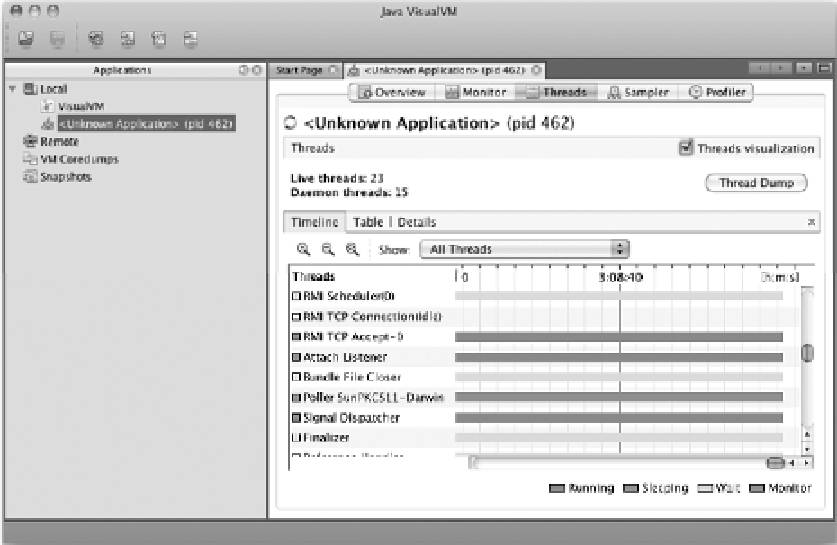Java Reference
In-Depth Information
Figure 11-4.
The Threads tab in VisualVM
All Java applications are multithreaded. At the least, you have the main execution thread and an
additional thread for garbage collection. However, most Java applications spawn many additional
threads for various reasons. This tab allows you to see information about the various threads your
application has spawned and what they're doing. Figure 11-4 shows the data as a timeline, but the data
is also available as a table and as detailed graphs for each thread.
The last two tabs are pretty similar. The first, as shown in Figure 11-5, is the Sampler tab.