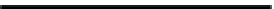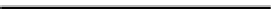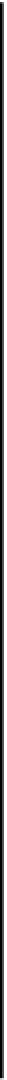Java Reference
In-Depth Information
Table 5-1.
Methods of the JobExplorer
Method
Description
java.util.Set<JobExecution>findRunningjobExecutions(java.lang.String
jobName)
Returns all
JobExecutions without
an end time.
JobExecution getJobExecution(java.lang.Long executionId)
Returns the
JobExecution identified
by the supplied
id
and
null
if not found.
java.util.List<JobExecution> getJobExecutions( JobInstance instance)
Returns a list of all
JobExecutions related to
the JobInstance
supplied.
JobInstance getJobInstance(java.lang.Long instanceId)
Returns the JobInstance
identified by the
supplied
id
or
null
if
none is found.
java.util.List<JobInstance> getJobInstances( java.lang.String
jobName, int start, int count)
Returns a range of
JobInstances starting
with the index specified
(the
start
parameter).
The final parameter
specifies the maximum
number of JobInstances
to return.
java.util.List<java.lang.String> getJobNames()
Returns all unique job
names from the job
repository in
alphabetical order.
StepExecution getStepExecution(java.lang.Long jobExecutionId,
java.lang.Long stepExecutionId)
Returns the specified
StepExecution based on
the
id
of the
StepExecution and the
id
of its parent
JobExecution.
As you can see, the entire job repository is available from the methods exposed by the JobExplorer
interface. However, before you can put the JobExplorer to use, you need to configure it. Listing 5-7
shows how to configure the JobExplorer in the
launch-context.xml
file.