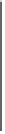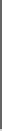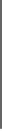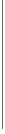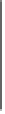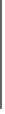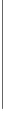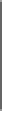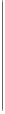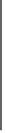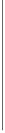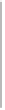HTML and CSS Reference
In-Depth Information
Transition Name Example
RandomDissolve
filter:progid:DXImageTransform.Microsoft.RandomDissolve(
duration=4);
RevealTrans
filter: progid:DXImageTransform.Microsoft.RevealTrans(
duration=5,transition=
2);
where
transition
is set to a number that indicates the fade-in/fade-out effect desired
(http://msdn.microsoft.com/en-us/library/ms532942(VS.85).aspx)
Slide
filter:progid:DXImageTransform.Microsoft.
Slide(slideStyle='hide', bands=3, duration=2);
where
bands
: number of bands
slideStyle: hide | push | swap
Spiral
filter:progid:DXImageTransform.Microsoft.
Spiral(GridSizeX=32, GridSizeY=16, duration=3);
where
GridSizeX
: number
GridSizeY
: number
Stretch
filter:progid:DXImageTransform.Microsoft.Stretch(
stretchStyle='spin', duration=4);
where
stretchStyle: hide | spin | push
Strips
filter:progid:DXImageTransform.Microsoft.Strips(Duration=5,
Motion='rightdown');
where
Motion: leftdown | rightdown | leftup | rightup
Wheel
filter:progid:DXImageTransform.Microsoft.Wheel(spokes=10,
duration=3);
where
spokes
: number
Zigzag
filter:progid:DXImageTransform.Microsoft.Zigzag
(GridSizeX=16, GridSizeY=16, Duration=2
);
where
GridSizeX
: number
GridSizeY
: number
T
ABLE
6-9 Microsoft Transitions Summary (continued)