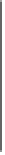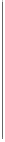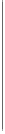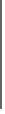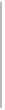HTML and CSS Reference
In-Depth Information
Transition Name Example
Blinds
filter:progid:DXImageTransform.Microsoft.Blinds(bands=6,
direction='DOWN');
where
bands
: number indicating number of blinds
direction: up | down | right | left
CheckerBoard
filter:progid:DXImageTransform.Microsoft.CheckerBoard(square
sX=4,squaresY=8, direction='right', duration=2);
where
squaresX
: number indicating squares on the X-axis
squaresY
: number indicating squares on the Y-axis
direction: up | down | right | left
Fade
filter:progid:DXImageTransform.Microsoft.Fade(duration=2,
overlap=0.5);
where
overlap
: number between 0 and 1 indicating fraction of time that both objects
are visible
GradientWipe
filter:progid:DXImageTransform.Microsoft.
Wipe(GradientSize=0.7, wipeStyle=0, motion='forward');
GradientSize
: number between 0 and 1 indicating fraction covered by the
gradient band
wipeStyle
: 0 for left to right | 1 for top to bottom
motion: forward | reverse
Inset
filter:progid:DXImageTransform.Microsoft.Inset();
Iris
filter:progid:DXImageTransform.Microsoft.
Iris(irisStyle='star', motion='out');
where
irisStyle: circle | cross | plus | square | star
motion: in | out
Pixelate
filter:progid:DXImageTransform.Microsoft.Pixelate(
MaxSquare=10,Duration=2);
where
MaxSquare
: number indicating the max width of a pixel in the square
RadialWipe
filter:progid:DXImageTransform.Microsoft.RadialWipe(
wipeStyle='clock');
where
wipeStyle: clock | wedge | radial
RandomBars
filter:progid:DXImageTransform.Microsoft.RandomBars(
orientation='vertical');
where
orientation: horizontal | vertical
T
ABLE
6-9 Microsoft Transitions Summary (continued)