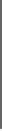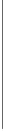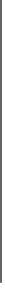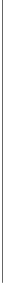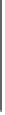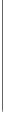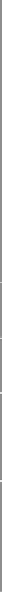HTML and CSS Reference
In-Depth Information
Filter Type
Example
Matrix
filter: progid:DXImageTransform.Microsoft.Matrix(M11=first
row/first column, M12=first row/second column, M21=second
row/first column, M22=second row/second column,
sizingmethod="clip to original" | "auto expand"')
The matrix values are a bit complicated and care should be taken in their
calculation. As an example of complexity, here is a simple example that does
a 30 degree rotation.
filter: progid:DXImageTransform.Microsoft.Matrix(M
11='0.7071067811865476', M12='0.7071067811865475',
M21='-0.7071067811865475', M22='0.7071067811865476',
sizingmethod='auto expand');
Mirror (Basic
Image)
filter: progid:DXImageTransform.Microsoft.
BasicImage(mirror=1);
MotionBlur
filter: progid:DXImageTransform.Microsoft.MotionBlur(
direction=45,strength=20);
Pixelate
filter: progid:DXImageTransform.Microsoft.Pixelate(
maxsquare=
pixelwidth
);
where pixelwidth ranges from 2 to 50 with a default value of 50.
Rotation (Basic
Image)
filter: progid:DXImageTransform.Microsoft.BasicImage(rotat
ion=
rotatevalue
)
where rotatevalue = 1 for 90 degrees, 2 for 180 degrees, 3 for 270 degrees,
and 0 for no rotation.
Shadow
filter: progid:DXImageTransform.Microsoft.Shadow(
direction=135,color=#ff8c00,strength=12);
Wave
filter: progid:DXImageTransform.Microsoft.Wave(freq=1,
LightStrength=30,Phase=50,Strength=12);
Xray
filter: progid:DXImageTransform.Microsoft.
BasicImage(xray=1);
T
ABLE
6-8 Microsoft Filter Summary (continued)
Transition Name
Example
Barn
filter:progid:DXImageTransform.Microsoft.Barn(
orientation=horizontal, motion=out);
where
orientation: horizontal | vertical
motion: in | out
BlendTrans
Requires JavaScript to initialize:
transition.style.filter="BlendTrans(duration=12)";
T
ABLE
6-9 Microsoft Transitions Summary