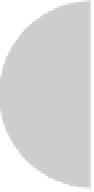HTML and CSS Reference
In-Depth Information
Compatibility
CSS3
IE 8+
Firefox 1+
Opera 8.5+, Safari 3+
Notes
• Firefox browsers support this property as
-moz-box-sizing
and WebKit-based
browsers support it as
-webkit-box-sizing
.
• IE 8 also supports
-ms-box-sizing
as well as
box-sizing
and it should be
written with the
-ms
prefix to properly indicate it as an extension.
column-break-after
This property is used to control column element breaks after an associated element when
flowing multicolumn text.
Syntax
column-break-after: always | auto | avoid
A value of
always
should force a column break after the associated element. A value of
avoid
attempts to avoid a column break after the element. The default value of
auto
neither forces nor forbids a column break, allowing the user agent to decide how to break
the content during flow.
Examples
.breakitdown {-webkit-column-break-after: always; column-break-after: always;}
.nobreaks {-webkit-column-break-after: avoid; column-break-after: avoid;}
Compatibility
CSS3
Chrome 2+, Safari 3+
Notes
• WebKit-based browsers support this property as
-webkit-column-break-after
.
• WebKit also defines
left
and
right
values, though their meaning is somewhat
unclear in this context.
• WebKit also defines
-webkit-column-break-inside
, though this is not currently
in the CSS3 specification.
column-break-before
This property is used to control column element breaks before the associated element when
flowing multicolumn text.
Syntax
column-break-before: always | auto | avoid
A value of
always
should force a column break before the associated element. A value of
avoid
attempts to avoid a column break before the element. The default value of
auto