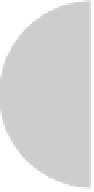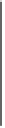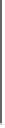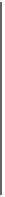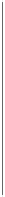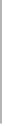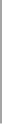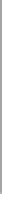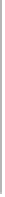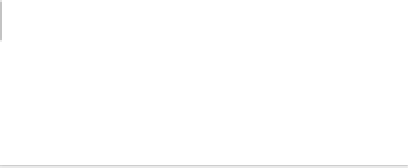HTML and CSS Reference
In-Depth Information
Name
Description
Properties and Methods
saveFavorite
Allows data to persist across
sessions if the page is saved in
Favorites.
XMLDocument
getAttribute(sAttrName)
removeAttribute(sAttrName)
setAttribute(sAttrName,
vAttrValue)
saveHistory
Allows data to persist in history
as long as the page is returned to
via Back/Forward.
XMLDocument
getAttribute(sAttrName)
removeAttribute(sAttrName)
setAttribute(sAttrName,
vAttrValue)
saveSnapshot
Allows data to persist when the
page is saved.
userData
Allows data to persist in user
data.
expires
XMLDocument
getAttribute(sAttrName)
load (sStoreName)
removeAttribute(sAttrName)
save(sStoreName)
setAttribute(sAttrName,
vAttrValue)
T
ABLE
6-7 Summary of Internet Explorer Default Behaviors (continued)
Examples
<style type="text/css">
@media all { IE\:homepage {behavior:url(#default#homepage)}
</style>
</head>
<body>
<IE:homepage id="homepageEl">
<!-- inline behavior -->
<h1 style="behavior: url(colorchange.htc);">
What a dynamic header!
</h1>
The following full example shows that it is possible to use older Microsoft behavior
syntax with newer binding style syntax to add interactivity to elements via CSS:
<!DOCTYPE html>
<html>
<head>
<meta http-equiv="Content-Type" content="text/html; charset=utf-8">
<title>
behavior and binding Example
</title>
<style type="text/css">
#clickable {behavior: url(hello.htc);-moz-binding: url(hello.xml);
binding: url(hello.xml);}
</style>
</head>