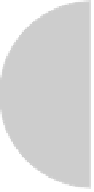HTML and CSS Reference
In-Depth Information
The default value,
static
, places elements according to the natural order in which they
occur in a document, and related
top
,
right
,
left
, and
bottom
properties do not relate.
Examples
#region1 {position: relative; left: 190px; top: 30px;}
#region2 {position: absolute; left: 120px; top: 50px;}
#left {position: absolute; bottom: 10; right: 500px;}
#norm {position: static;}
#navbar {position:fixed; left: 0; top: 0;}
Compatibility
CSS 2, 3 IE 4-6 (partial), IE 7+ Netscape 4-4.8 (partial),
Netscape 6+, Firefox 1+
Opera 5+, Safari 1+
Notes
• Fixed regions can be useful for pegging navigation elements onscreen to avoid
needless scrolling.
• The
fixed
position value was not supported in Internet Explorer 6 without
JavaScript or odd CSS hacking. This significant problem was addressed in IE 7+.
quotes
This property defines the style of quotation marks to be used with embedded quotations.
Syntax
quotes:
quote-pair1
...
quote-pairN
| none | inherit
where each
quote-pair
is a set of two strings, the first for the open quote value and the
second for the close quote value. Having more than one quote-pair allows developers to
specify different quote symbols for each level of nesting. A value of
none
produces no
quotation marks.
Examples
blockquote {quotes : '<' '>';}
q {quotes: none;}
p.example q {quotes: '[' ']' '<' '>';}
/* the final rule would address
nested q tags like below */
<p class='example'>
Hey
<q>
You can
<q>
quote
</q>
me
</q>
on this.
</p>
Compatibility
CSS 2, 3
IE 8+
Netscape 6+, Firefox 1+
Opera 7+, Safari 1+
Note
• Be careful with the implicit application or not of quotes for
q
elements.