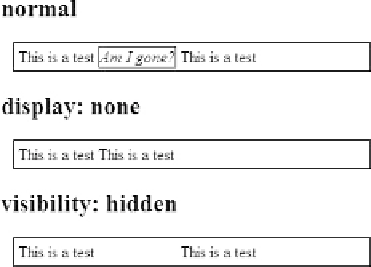HTML and CSS Reference
In-Depth Information
Based upon the values listed, it is also possible to define the element to act as a group of
cells or other aspects of a table, though the practical application and support for such values
is fuzzy at best.
Probably the most important value for the
display
property is
none
, which completely
removes an element from the document tree and, unlike the
hidden
value of the
visibility
property, does not preserve an element's canvas space, as demonstrated here:
Examples
#p1 {display: inline;} /* run this element as an inline */
b {display: block;}
.navigation {display: none;}
/* consider turning off items in a print style */
Compatibility
CSS 1, 2, 3 IE 4+ Netscape 4+ (buggy), 6+, Firefox 1+ Opera 5+, Safari 1+
Notes
• The property itself is commonly supported but the values are not.
• CSS1 only defines
inline
,
block
,
list-item
, and
none
. Designers are encouraged
to utilize these common values first.
• Be careful about changing the a priori display aspects of defined elements. Making
all
<b>
tags act as blocks like
<p>
tags or making
<p>
tags render inline decreases
the understandability of markup.
empty-cells
This property is used to control whether or not borders show on empty table cells.
Syntax
empty-cells: hide | show | inherit