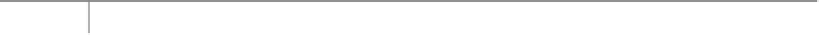HTML and CSS Reference
In-Depth Information
Element-Specific Attribute
Examples
<section id="section1">
<p>
First paragraph.
</p>
<p>
Second paragraph
</p>
</section>
<!-- section example #2 -->
<section id="section2">
<header><h1>
Section Heading
</h1></header>
<p>
First paragraph.
</p>
<p>
Second paragraph.
</p>
<footer><p>
© 2010 Fake Examples, Inc.
</p></header>
</section>
<!-- nested section example #3 -->
<section>
<h1>
Section
Heading
</h1>
<section>
<h2>
Next
Section Heading
</h2>
</section>
</section>
Compatibility
HTML5 Not currently supported by any browser, but can be addressed with a custom element.
Notes
• The
section
element is included in HTML5's document outlining process.
• This element is not yet implemented in any browser. However, given that most
browsers can handle custom elements, it would be easy enough to simulate the idea
of it and even apply a CSS
display
property for it.
<select> (Selection List)
This element defines a selection list within a form. Depending on the form of the selection
list, the control allows the user to select one or more list options.
Standard Syntax
<select
class="class name(s)"
dir="ltr | rtl"
disabled="disabled"
id="unique alphanumeric identifier"
lang="language code"
multiple="multiple"
name="unique alphanumeric name"
size="number"